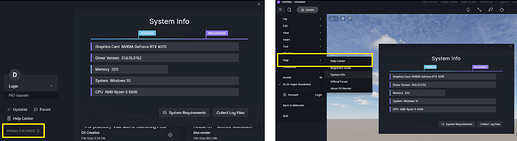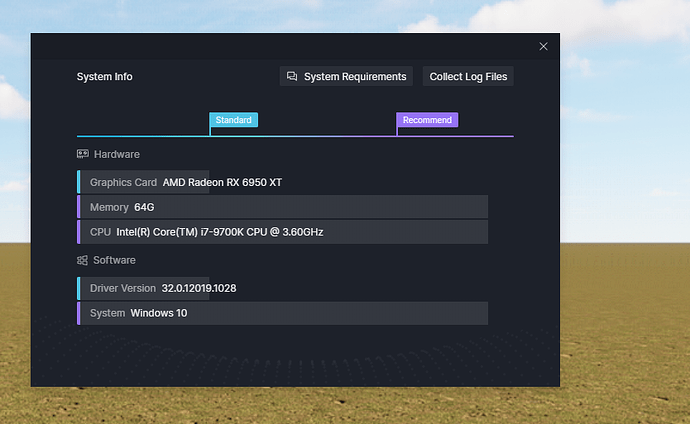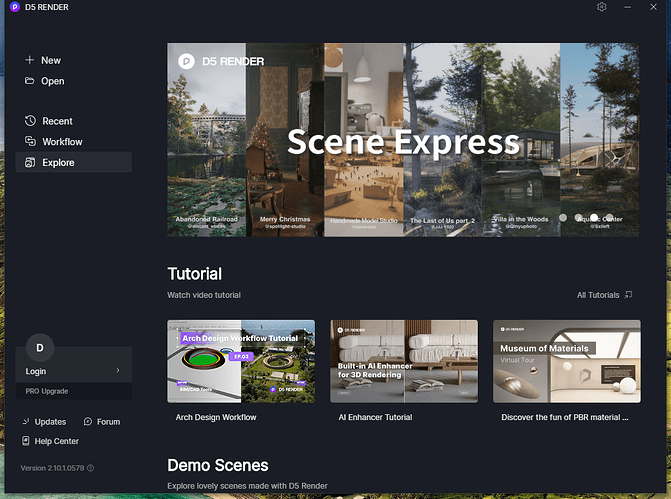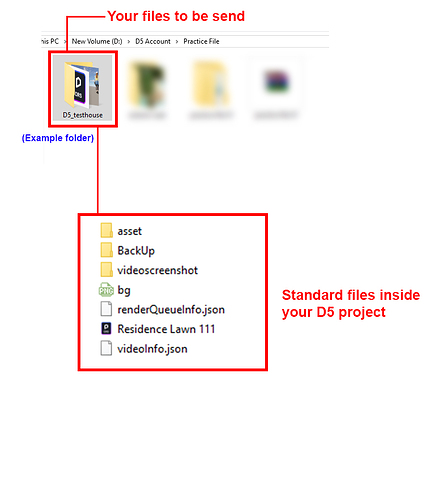Hi
We are working with two different computers for archviz in the office. Both connected to the same server. But one d5 file we are working on currently, is saved in one computer and opened in the other computer, the environment set up changes in the second computer.
But as soon as we open it with the first computer, everything gets back to normal.
Is there a solution for that ?
Hi @pracownia1
I apologize for the inconvenience. Can you please confirm the following:
- Were they opened on the same D5 Render Version?
- How about both of these devices’ Driver Version? Can you share it with us?
If the file was made in 2.9 then was opened in 2.10
2.10 adjusted the sensitivity of auto exposure to accommodate the new night sky effect (to prevent overexposure), which resulted in scenes with auto exposure in the original 2.9 version becoming darker in 2.10. We may optimize it accordingly in subsequent releases.
Solutions:
- Continue to use 2.10:
- Turn off Auto Exposure switch
- Manually adjust exposure parameters
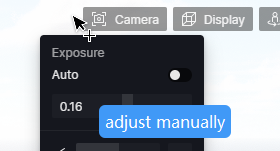
- Update all scenes, videos and render queues.
- Need to fully maintain the original effect:
Please consider rolling back to 2.9 version to finish the project: Download Historical Versions of D5 Render - Get Help - D5 RENDER FORUM
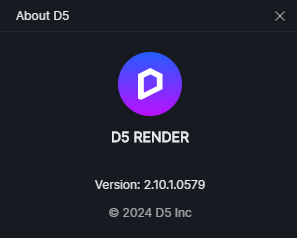
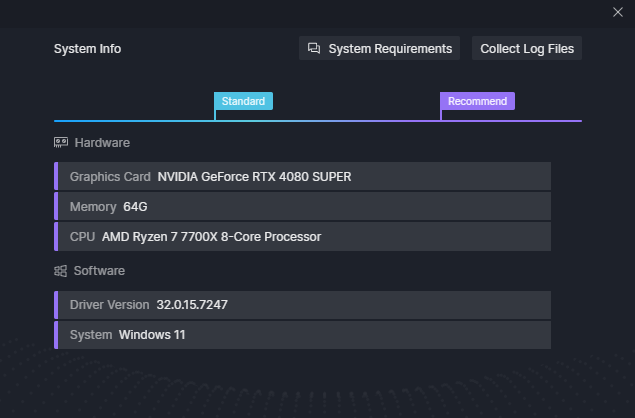
Here are the informations about the primary computer where the initially set the views, and the second device where the view set up changes.
By change I don’t mean only the atmospheres but also objects which are hidden in some views and appear in other views; like trees.
We tried a different project but we were getting the same issue.
Thanks
Hi @pracownia1
Thanks for getting back to us. That’s indeed an abnormal result since transferring files from one device to another should not behave like that. Given that:
-
D5 Version is the same
-
The whole folder was copied and not just the DRS file
-
Can you perhaps send us the D5 File? Please send it to support@d5techs.com and have it titled ‘Clov-Forum Same D5 File opens with different settings’
The file was not copied. The two computers are connected to the same local server so its basically the same file opened in two seperate works stations.
Okay I will send it.
Alright @pracownia1
We’ve had that set-up also, and by all means, should not be working that way. Can you also please include your log files?
- Log Files - We will be testing your files (How to use Support Tool? | User Manual) from both devices
Note: It might be better to use WeTransfer than SwissTransfer to avoid some problems.
Hello @Clov
I’ve already sent you the file before. It is the same.
You may find the log files in the links below.
Hi @pracownia1
Thank you. We will be investigating this issue and will get back to you as soon as possible.