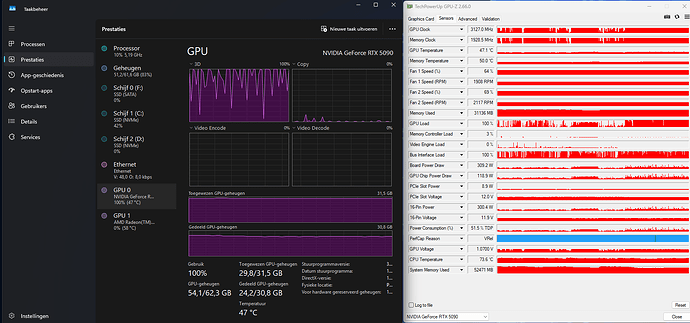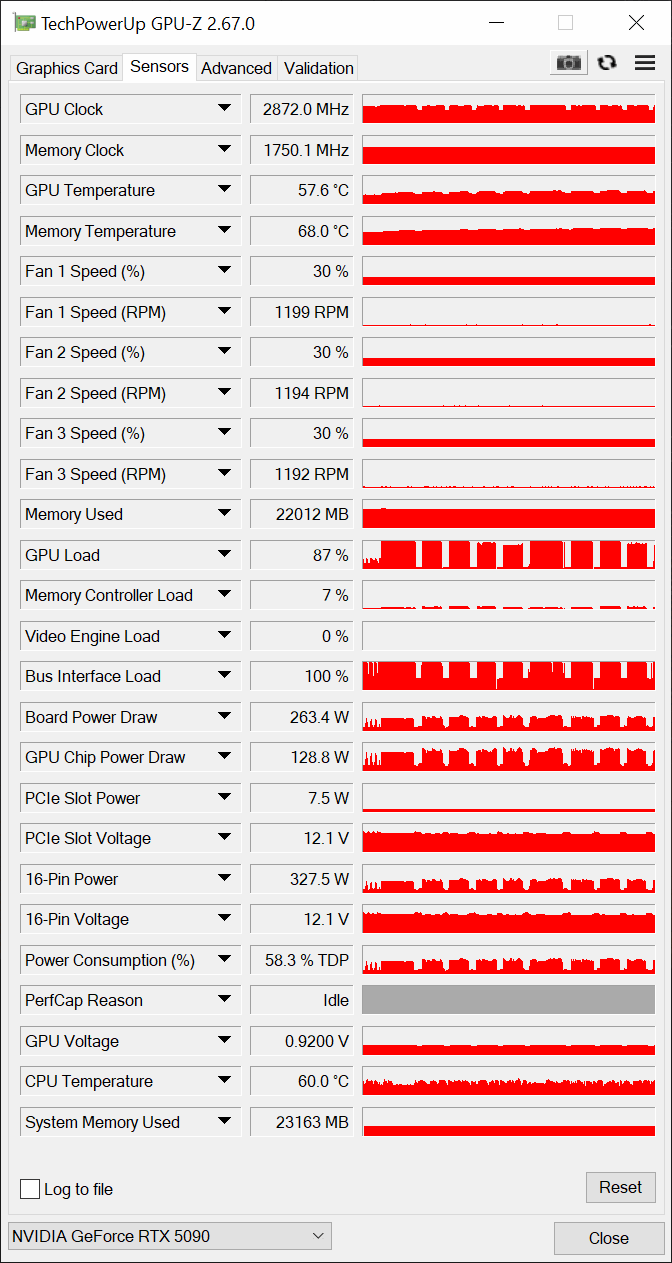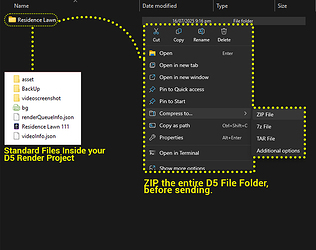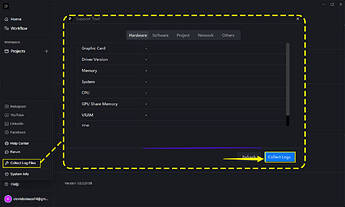Can someone with an RTX5090 please tell me how much wattage the GPU draws during rendering. Mine only pulls 300-320 watts at 100% usage and I am trying to troubleshoot slow performance. Thanks.
i will start up d5 and do a test. i have a 5090. only installed d5 on seprate SSD. and did nothing to improve performance.
GPU: 5090 32GPU ASUS ROG
CPU: AMD Ryzen 9 9950X3D 4.2 GHz 16-Core Processor
CPU Cooler: Cooler Master MasterAir MA612 Stealth ARGB 62 CFM CPU Cooler
Motherboard: Asus ROG CROSSHAIR X670E HERO ATX AM5 Motherboard
Memory: Corsair Vengeance RGB 128 GB (4 x 32 GB) DDR5-5600 CL40 Memory
Storage: Samsung 990 EVO Plus 2 TB M.2-2280 PCIe 5.0 X2 NVME Solid State Drive
Storage: Samsung 990 EVO Plus 4 TB M.2-2280 PCIe 5.0 X2 NVME Solid State Drive
Perfect. Thank you.
real complex scene that was rendering
I also have very erratic and low gpu usage with an RTX5090. On some scenes a RTX5080 I use at home provides faster rendering times. Not very happy with RTX5090 for D5.
Just used a friends 4090 in place of a 5090. 20-30% better performance. Tried 3 of the latest drivers after DDU. Not very happy with either nvidia nor D5.
D5 seems to be using the 5090 for 10-15 seconds followed by a 5-8 second rest… Increasing render times substantially.
Wow if this is really happening. We . D5 or nvidia needs to work better on 5090
I never saw 5090 utilizing 100% even without scatter. With scatter on, 5090 utilization is only around 10%, making render considerably slower.
There seems to be some inefficiency how D5 or Nvidia driver is working with 5090.
I have used a lot off scatter. 5090.
This project i was rendering for the performance test
All grass is scatter
Tried the same scene today using a different pc with a 5080. Both on 2.11. Latest nvidia drivers.
Render on 5080 finishes 10 seconds faster than 5090 without the intermittent gpu usage.
Next step is to reinstall everything including fresh windows on 5090 system to see where the problem is.
Hopefully is something windows related.
I also tried a fresh win11 install, new nvidia drivers, fresh D5 2.11 installation. Issue remains.
Scatter grass causes low gpu usage during render.
Hi @infer66
Any updates on your end if reinstalling Windows version helped?
@it-share please check your inbox
No. A fresh installation did not fix the issue with the rendering. Now I am trying different Nvidia drivers. An RTX5080 i tried shows no issue.
RTX 5090 I use came with a new computer, and I had the same problem with RTX 5090 not being fully utilized. It’s most likely not Windows issue.
So I have some progress with RTX5090 and D5. As long I don’t place scatter on any uneven geometry I import from 3ds max it works ok. I can paint scatter or place a d5 plane and place scatter on it it works ok. 20 minute render down to 3 minutes.
Same here. I tried the same thing and my GPU utilization is a lot better. Faster render as well.
Hi @infer66 @it-share @bcsadmin
I think they only sent me their log files and scene files. If you haven’t, please send the log + scene files. You may send it via support@d5techs.com and have it titled Clov-Forum RTX5090 Power Draw
- Scene File - Just one sample scene file where you have tested the issue, for us to try to replicate.
- Log File
Please let me know if you have sent the log files and I do recommend keeping this issue in this single forum thread just to avoid some confusion and navigation ease.