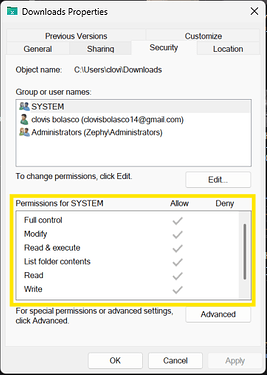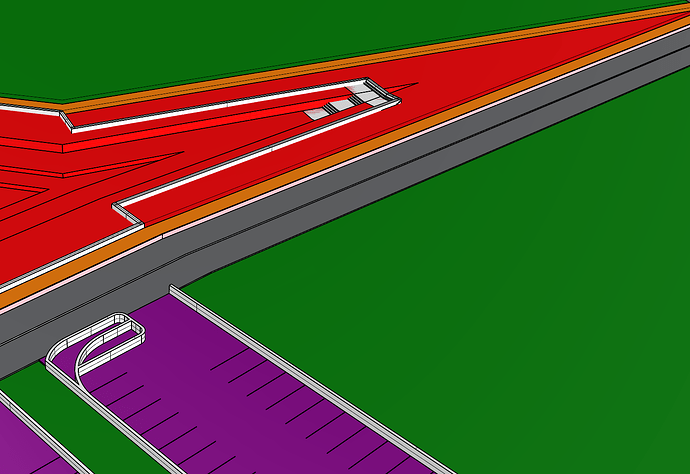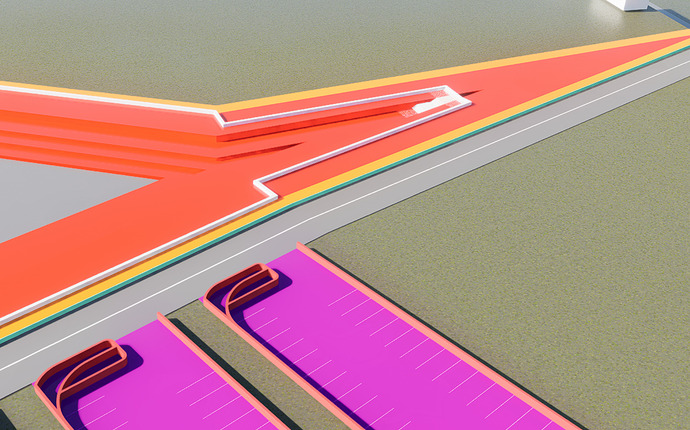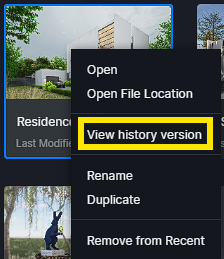Hi,
I’m an architecture student currently using Rhino 8 Educational Version and D5 Render Educational Version, both updated to their latest versions
I’ve been experiencing a recurring issue where materials I assign in Rhino keep disappearing after re-opening the file or reconnecting with D5 Render. Initially, I suspected that the issue was related to Rhino’s Worksession function, since the materials assigned to referenced (attached) models were resetting to the default material. However, I later realized that even the materials assigned in the original Rhino model file itself are being lost and assigned as default material of Rhino modeling, regardless of whether Worksession is used or not.
This problem occurs particularly after I:
Reconnect Live Sync between Rhino and D5
Make changes to layers in Rhino (especially turning them on/off)
Occasionally just reopen the D5 project file
However, it’s important to note that the materials don’t always reset immediately after these actions. Sometimes, everything seems fine—until I do something unrelated, like rendering a single still image, and suddenly all the materials are gone. So although I listed those actions above, I have to admit I don’t fully understand the exact trigger behind the material reset. It’s unpredictable and frustrating.
It’s become extremely tiring and time-consuming to constantly reapply all the materials, especially in a large architectural scene with many unique surfaces and settings.
One suspicion I have is whether the problem could be related to the file name or Windows user name being written in Korean characters. I wonder if non-English characters are interfering with how D5 handles material assignments or file paths.
I would really appreciate it if the development team could:
Confirm whether this issue is known
Let me know if there’s a recommended workflow or a workaround to preserve materials reliably
Clarify if Korean file/user names may cause data loss
Thank you for your help and support. I’m relying on D5 for important presentation work, and I’d love to keep using it without these issues.