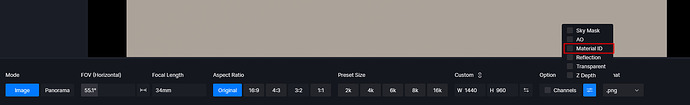I am using a direct Revit to D5 workflow and i am having an issue with repeating textures on the balustrades and other repeating elements. I am wondering if theres is any way to create a material to randomize the UVW basepoints so the repetition does not occur or if it can be fixed in revit. alternatively i can export to 3dsmax or sketchup and randomize using my tools there but it is counterproductive to workflow i am trying to achieve by syncing directly.
Hi! the uvw randomiser / triplanar do not affect it as each rail seems to be an instance of each other. I think the architect has modelled the balustrade as a preset type which automatically instanced the individual balusters as an array. i guess the issue is there is no way i can find in revit to change it so that there can be a different material or multimaterial which can set a texture offset to create some sort of randomisation when using that kind of object type, for example in 3dsmax i would use uv randomize by element
If you want a different texture for each railing, then this may not be possible directly in D5 for now.
You can try to handle the materials in the modelling software. Or export the material channel map in D5 and then process it in post.
Hi, I don’t know Revit as a graphics program, but it certainly gives you the possibility of creating two textures with the same material, i.e. the wood you are using. Therefore, you have to create two materials with the program, one horizontal for the handrail and you give the name to the material indicating in this way ‘Horizontal Blonde Oak Wood’ and you apply it only to the handrail and to the sunshade slats, i.e. to the horizontal structures of that wood. Then the other part of the balustrade, that is, the one that descends vertically, I would make another material of the same texture, but rotated by 90° and I would give it another name ‘Vertical Blonde Oak Wood’, then I would insert it on the vertical wooden elements both of the balustrade than those on the wall that I notice in the image. Ultimately when you sync with D5 you will have the effect you wanted, but also two materials to manage.
Sorry for the English it’s good work