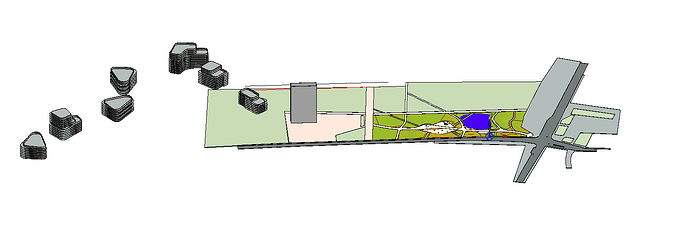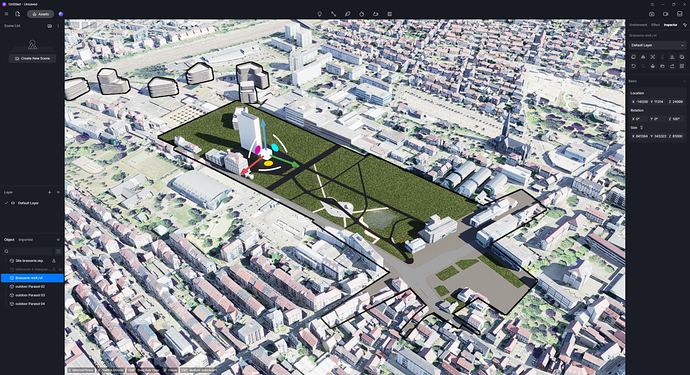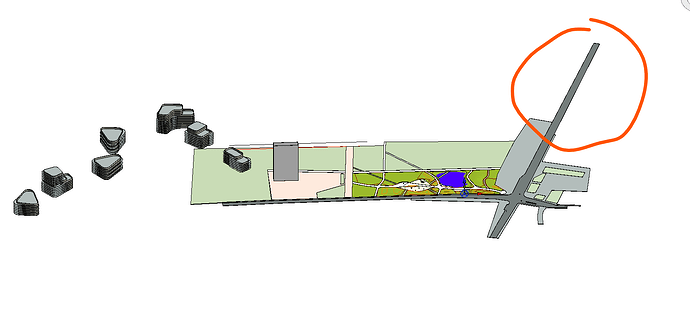Hello everyone,
I encounter a problem on D5 render:
I’m working on a large site which is modeled in Sketchup and which I have loaded into D5 render. No problems so far.
Another part of the project is modelized on Revit and I use the D5 plugin to synchronize. I manually positioned it in the right place on the D5 file to match with the Sketchup file.
The problem occurs when I enlarge a part of the Revit file (for example : I extend a road located at the outer edge of the Revit file) and I resync with D5:
the revit file changes position on D5 render. As if enlarging the project also modified the origin of the axes of the Revit model on D5 render and therefore moved the project to D5…
Is there a way to resolve this problem ? (i tried using survey point too)
Thanks
JB