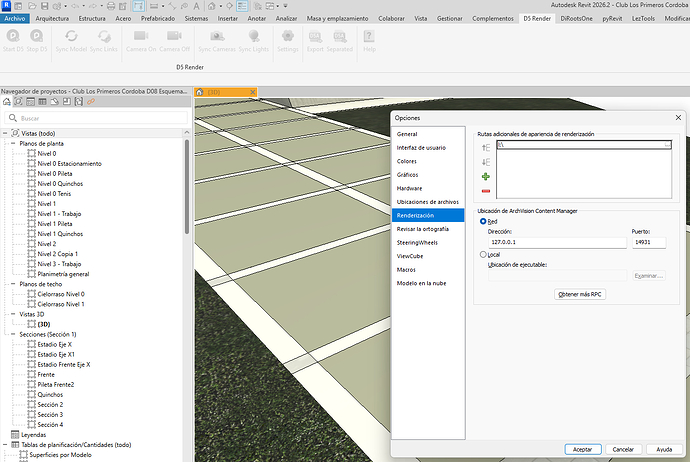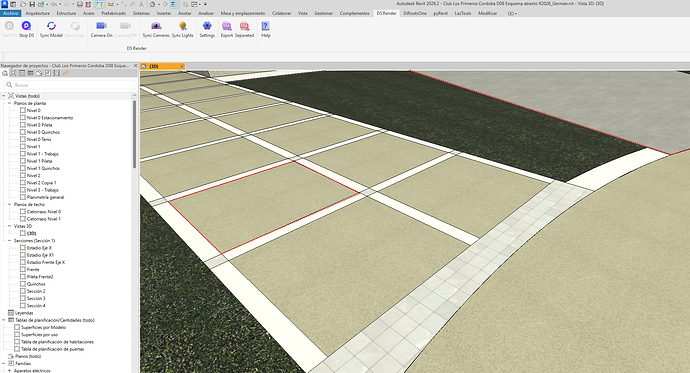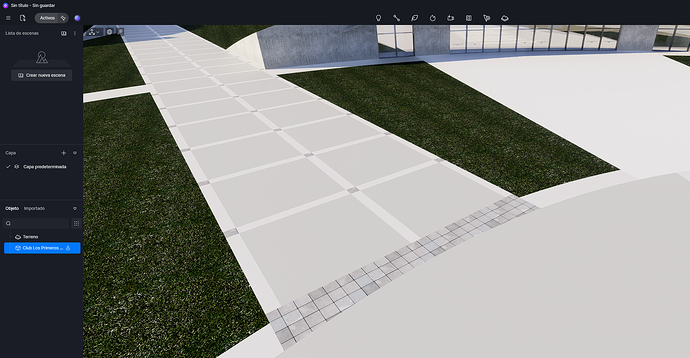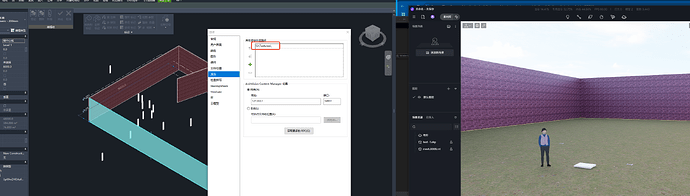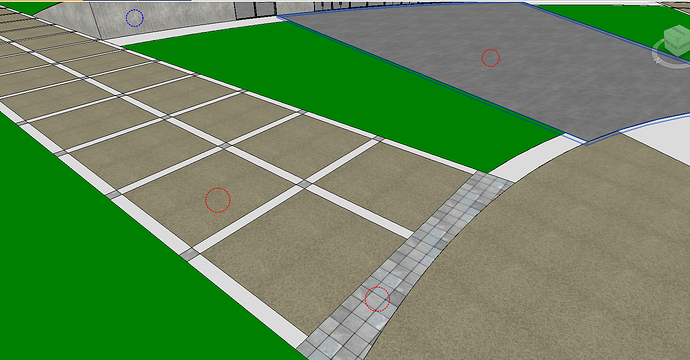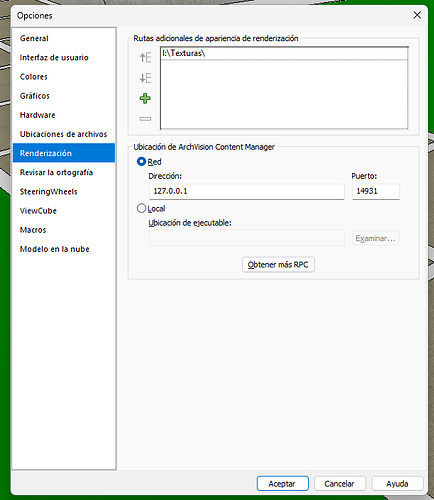Hello
I installed the new Revit plugin and it fails to read textures that are not in the default Revit texture folder.
If the textures are located in a folder other than:
“C:\Program Files\Common Files\Autodesk Shared\Materials\Textures”
This happens even if the folder used for textures is correctly configured in Revit in the Rendering dialog box.
If the texture folders are moved to the default Revit folder, it works fine, but this solution is not valid for a team.
For the Revit file to work correctly, the textures must be in a shared folder with the same letter for all users. This way, whenever the file is opened, the folder where the textures are located is the same and unique for everyone.
The Revit dialog box is used for this purpose, and previously, it apparently handled this location correctly.
I’m posting images showing how the D5 can’t capture textures correctly.
I hope you can fix this problem, as it creates a complication for those of us who work on a network with shared folders.
Best regards.
- Just to confirm, you are using this version, right?
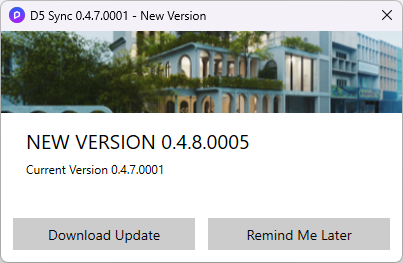
- How about for D5 Render? Are you running the new 2.11 version already?
- Additionally, is the new material location in a cloud storage? If so, please try to store in locally and see if it works normally.
Our team also tested by moving the material library folder to another location, and it is working normally.
Hello
I’m using the latest version of the Revit plugin, 0.4.8.
The texture files are NOT IN THE CLOUD.
I’m using capital letters to make it clearer.
The files are located on a network drive within an office, and that drive is shared on the office’s internal network.
The error occurs in both version 2.10 and version 2.11 alpha, the latest one released (2.10.11 pre).
I’m sending you images of what it looks like in Revit and what it looks like in version 2.10.11 pre. It looks the same in version 2.10.
I tried changing the folder to another non-shared drive, and it doesn’t read the textures either.
Then I changed everything to the Revit folder on drive C inside the Autodesk folder that has the Autodesk textures, and it works there. I think it also works for Autodesk textures.
The problem is that this doesn’t solve the problem of using a folder on the office network, since the name for other users on the machines is different from the name for the user where the original files are located, which are located in the C folder on that machine.
Before, with the previous version of the plugin, with Windows 10, Revit 2025, and D5 version 2.10, everything worked fine. We can’t currently revert everything back, change Windows, or change Revit.
Alright, I have forwarded this issue further to our team since we can’t replicate it on our end. We may contact you via direct message for further troubleshooting. I’ll update this thread once we’ll find a solution.
Thank you.