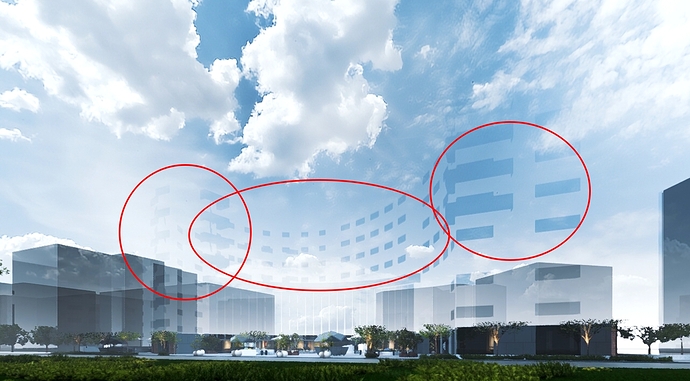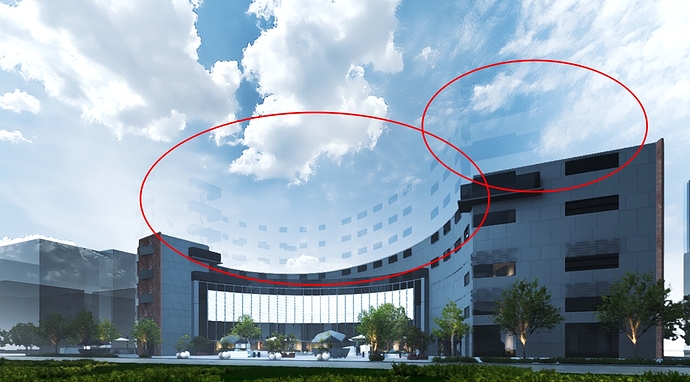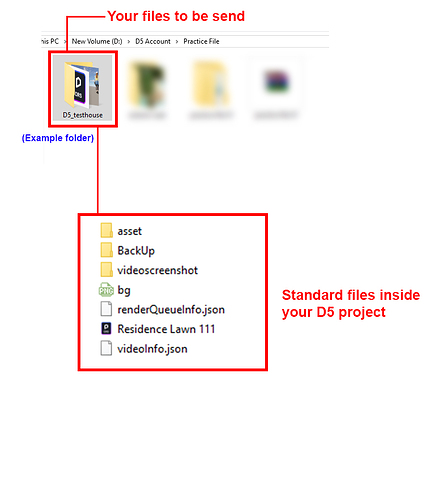Rendered video glass cannot be cut in D5
hi, u have to edit that model then import in d5 again. D5 is not editing platform. meanwhile u can do one trick to invisible that glass.
assign custom alpha texture and put black texture map attached in opacity channel .
2 Likes
I used the Clipping Box and Clipping Plane features in D5 Render to create a growth animation, but after rendering, the glass reflections are still visible. Is there a way to fix this?
Can you send us the file? We would like to test it on our end. You may send it to support@d5techs.com and have it titled “Clov-Forum Rendered Video Glass Cannot be Cut”, I recommend zipping your whole D5 Render Folder. Thank you.