After updating to v 2.6 each time I render I have to set the dimensions right. In V2.5 the previous dimensions were remembered. This is so annoying! Why has this been changed?
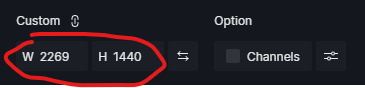
…or am I dong something wrong?
After updating to v 2.6 each time I render I have to set the dimensions right. In V2.5 the previous dimensions were remembered. This is so annoying! Why has this been changed?
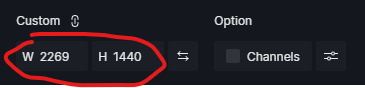
…or am I dong something wrong?
Hi, you’re right too, every time I have to make the image settings, it seems like it’s like mixing the properties of that frame, see if you copy by right clicking on it it copies the properties, how the environment of that image is you paste it on the others and it remembers the setting. This is to speed up and overcome the obstacle, I don’t know the command, surely it must be there, or the D5 must give a response.
I really don’t know why this has been changed, it was good as it was and now it’s super annoying! I guess it’s a bug…
Hello! Did you mean that every time you do an update on the same scene, it reverts to the default aspect ratio?
Well, when I want to render a scene and specify the dimensions, for instance 2560 x 1440, I have to type it in again when I want to re-render. In the previous version D5 remembered this aspect ratio. Now, each time I want to render, I have to specify these dimensions…never had this before!
Hi! I have checked your problem. I think this problem is caused by the fact that 2.6 integrates the advanced camera into the scene list. In 2.6 you need to enter the Advanced Camera if you want to preserve the size of the image. I recorded a short animation to explain this. WeTransfer - Send Large Files & Share Photos Online - Up to 2GB Free
Thanks Luna, thanks for sending me the *.avi. But, personally I really preferred, as it was. It has become more of a hassle now :(. Well, I’ll have to live with it I guess.
Hello! Thank you for your advice, maybe you can leave your idea and needs in our forum, this can make more staff for D5 see it. Latest Ideas & Requests topics - D5 RENDER FORUM