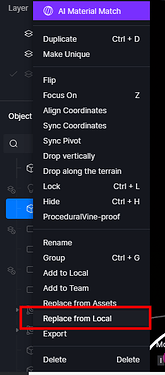Can I reload an abc? I see that I can replace the file in “resources” folder, but this is not convenient.
Hi,
can you ‘‘replace from local’’ in the object list? Were you running into any trouble importing the abc file?
Sorry, I misspoke. When I replace from local, materials are lost. If I locate the correct file in the resources folder and replace that file, the material assignments are not lost. Why can’t we use “Replace from Local” without material assignments being lost?
Hello, never mind. After REPLACE FROM LOCAL, are you losing the textures that were added in D5 assets library? Importing .abc format files with textures into D5 is not supported yet. If you replace it, the textures are reverted to what they were when you first imported it. How did you ‘‘locate the correct file in the resources folder and replace that file’’? Directly in D5 scene file folder?
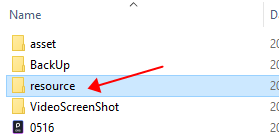
When I first import an abc, there is no material information retained (I export from 3dsmax fyi)
I then apply materials in D5.
When I reload the abc, it reverts to a white model and I have to reapply the materials.
Hello @chris4
Currently, import of .abc files with textures is not supported in D5. You will need to separate the textures in modeling software and then re-apply them in D5. If you reload, it’s also equivalent to importing abc, which is not supported for importing D5 with materials. It will go back to the initial appearance (surfaces are divided, but they all show up as same white in D5), and you need to reapply the materials.
You can also check this post: How to import model files into D5 Render? | User Manual
Losing textures upon reloading is the problem that I am reporting. This should be fixed and it seems possible to do so. Thank you.
It is not supported at the moment. It will probably be supported in the future, thanks for understanding. ![]()