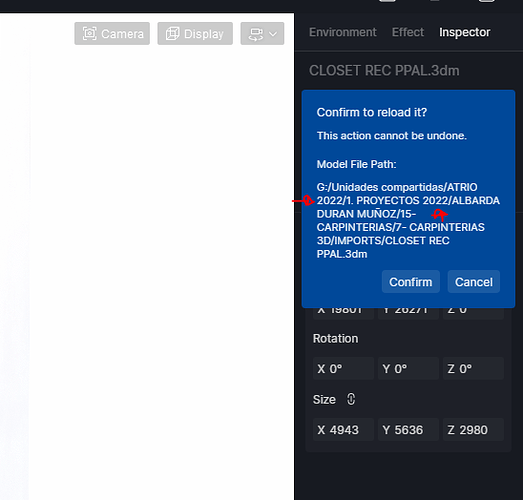Hi, I have a problem when I start the D5 file because the folders name changed from 2022 to 2023. Everything or must of it are blank, how can I change the path folder to relink all the textures?
To know context, we used google drive to manage the projects and that why someone change the name folders but everything is there.
Hello, normally if we reload the same file, the materials which have been changed in D5 will be retained, even after we change the file path.
I think maybe you saved the file as another file? Also, another issue cause can be related to Google drive, it will influence the file you saved in both Rhino and D5 Render. Therefore, it is suggested to save the file into a local place, and work with them when they are in the local place.
After the work is done, you can move them to Google Drive.
Thanks,
Oliver
hi!, thanks for answering me.
The problem with the textures was caused by moving the master folder called 2022 to a new one 2023, all the files are the same, I just change the name of the main folder, I will try to work the projects on my local drive.
For future details it would be interesting to have an option to relink all textures manually in case you lose them for some reason. In rhinoceros it is very easy since what controls the identification of the textures are the names of the files and not the paths of them.
1 Like
Ok, thanks for your suggestion. I will forward this to our team.