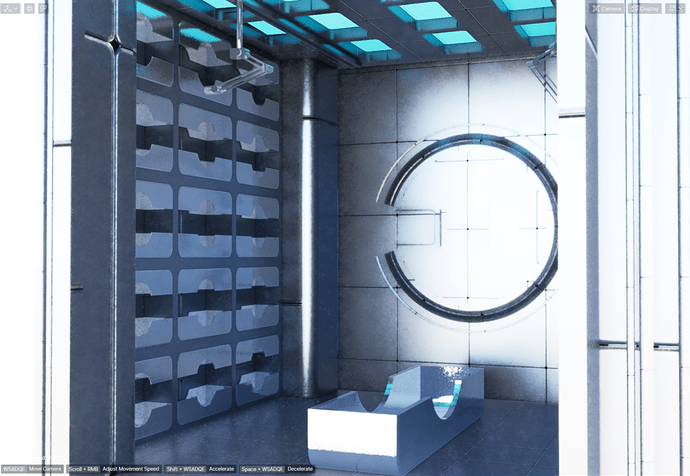Hello guys, can you please tell me how can I improve real-time display resolution? i have found some questions about this topic but I could not find a solution
Hi @vanogvencadze000 ,
Sorry for the inconvenience. What’s your D5 version? Do you feel that your Preview interface is blurry or something is wrong with it? Do all the scenes feel blurry in the Preview? It would be great if you could show us a video or screenshot about this problem. This will help me to better assist you in solving your problem.
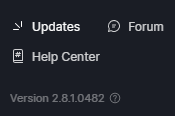
In addition, are you using a high resolution screen? If so you can check this button.
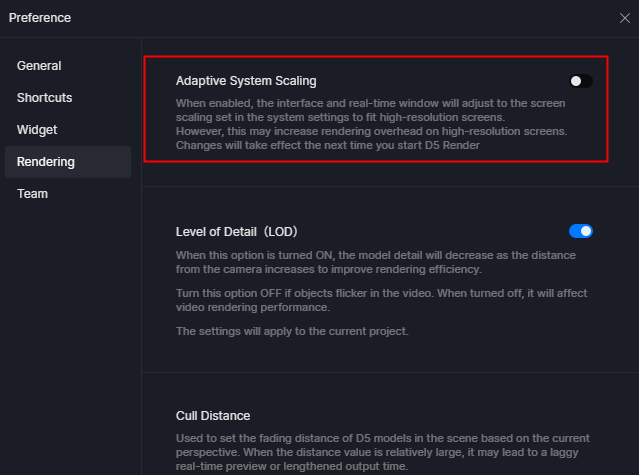
For now, the real-time preview will reduce some light calculations for the sake of smoothness, and the final result will be based on the rendered image. Thanks for your understanding. ![]()
Best
ola, alguma solução pra isso? no meu caso é por causa do monitor 4k, se eu ativar o adaptative system scaling, ele piora o prevew
Hey there! @Vera_Hsu Thank you for your response!
Regarding the version of my D5, it is the latest version of the software.
And yes, I’m using high resolution screen and also using the Adaptive System Scaling option.
Here are screenshots, I believe there’s quite a huge difference between the rendered image and the preview, but as I observed it’s only when I’m using METAL material.
Hi @vanogvencadze000 ,
Noticed, thanks for pointing it out. ![]()
Can you send the scene files (The entire folder where the .drs file is located) to me to check from my end?
You can DM me or send to support@d5techs.com, please annotate you are from Forum in the email, so I can quickly find you. Any update will be appreciated.
Best