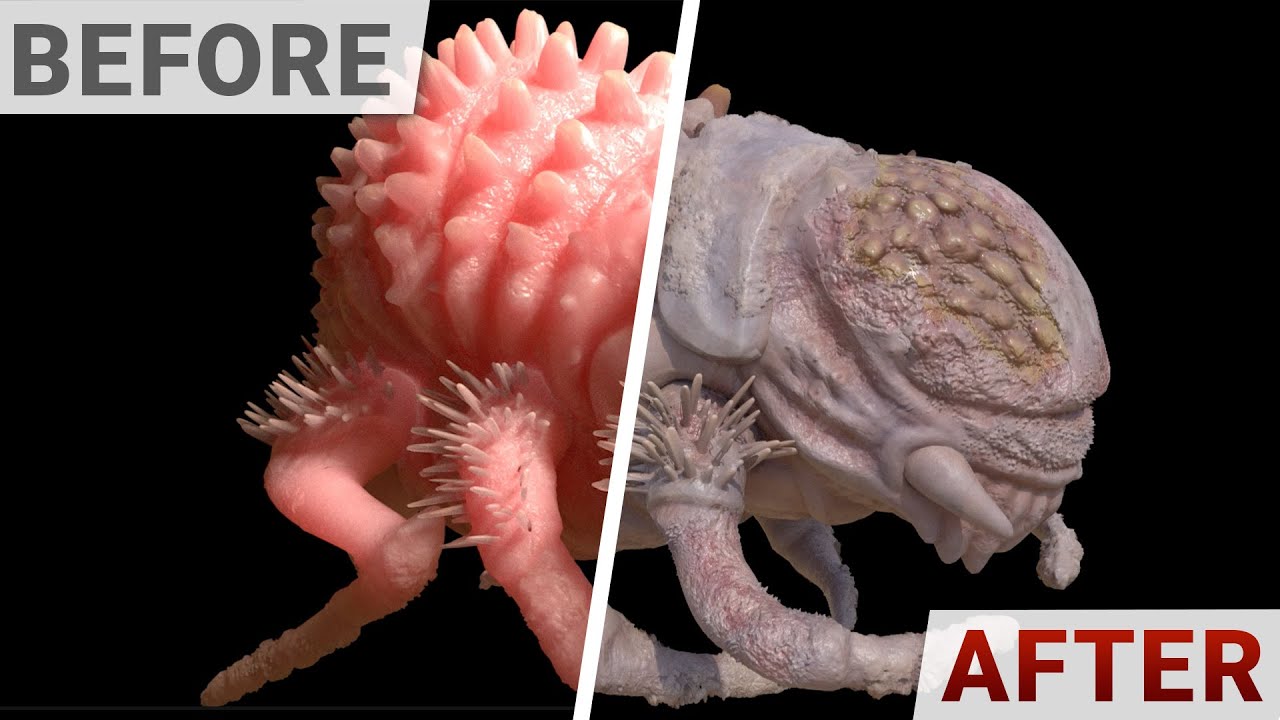Hi,
real displacement is not real displacement,
even with lots of polygons.
You can see that on the edges of a geometry.
At the moment, it is just a fake and useless.
I hope, this will be improved.
Thank you.
Hi, could you please post images for us to compare them?
Hi Oliver,
please check this link. There you can see good examples.
https://www.artstation.com/artwork/xdJKE
I support you !!! I would still think about nanite since I started today testing unreal engine 5
Currently, we still use Bump-maps, we will add tessellation in 2.0. I am not sure whether they will optimize displacement in 2.0. Maybe it needs more time to make real displacement…
@Oliver.J, so no displaced outlines with the next update? Very important i hope it comes fast but if i may choose i think decals are more important.
Sry, I consulted the product team, and there seem no updates on Displacement or Decals…we may need to wait more time for them.
hi there,
is tesselated “real displacement” somewhere on the horizin for being supported?
this would be a huge benefit!!
best, franza
hi there,
there have been some time now since the last reply… also i am honoring the roadmap from time to time, but unfortunately there is no displacement/tesselation yet ![]()
maybe anyone can tell if its on the horizon of the developmement cycle or not yet feasable for the technology or whatever is the status of it ![]()
best
Hi, thanks for posting. Unfortunately, the “real displacement” will not be developed this year. We once come out some plans for it, but after considering more, we think this feature may need to wait for more time.
These examples look great. My slate, standing seam metal, and barrel tile roofs always look flat, which ruins my exterior renderings. It seems that displacement maps giving height data to surfaces would improve this greatly. Another example is stone walls at corners. It can look like a heavily textured surface until you see the materials’ straight 90 degree corner. The round corner adjustment doesn’t do much in this circumstance either.
Keep pushing this would be a huge improvement!
Lets hope it will come this year
Seeing this is an older post from last year - is tessellated displacement still on the plan of development?
Yeah, still under development, may need to wait for more time. thank you for your advice.
Hello…that’s true about the quality of the displacement which looks very faked and on cubic geometry or rock-kind geometry doesn’t work at all…improving that would be just amazing… I’m an Architect who has been using many softs since 2000 and I’m new to the D5 community, I have finally go with it among others by (feeling) if you want, when I moved from Abvent Artlantis software, I tried many others before but never satisfied me, if the quality is there the huge amount of time they take to achieve any decent work reduces any interest to stick to them, then I tried D5 and I loved it since day one…I’m quite amazed by the quality and the accuracy of this soft, especially how it’s fast in doing anything while getting the best result in real time.
my requests are…
- improving Displacement/height real effect.
- having the possibility -which is normally a basic feature- to put any texture, like images for instance on a wall, and control them in tiling mode…allowing the user to choose between a single image or a repetition in X or Y axes or a normal tiling…which is a basic feature in Abvent Artlantis…
- based on the previous request, having the possibility to stack multiple (textures) would be a great feature too…I explain that…putting on a surface a brick texture and then having the possibility to add a 50 cm black ribbon to darken it on a part of the wall like a darkened strip at the height of 2 m…for instance…the result would be great you get a brick wall with some bricks darker than the rest and it works whether on X or Y axes…i join an Image to illustrate that…
Is there any news on the much awaited real displacement option ?
I’m really in need for this feature in all my pro client work. Currently the fake displacement really lacks realism. A real bummer for such an awesome software you guys put together. Should be a top priority to distance lumion even further behind. ![]()
Would be great to have an approximative time frame indication on this when it will be implemented ? Maybe in next version 2.6 ?
Its still “under review”, I dont think they realise how much we need this ![]()
Hi tjeerd,
Yes I don’t understand why they put this on the waiting list for so long. It should have had way more upvotes. Maybe that would give it the importance it needs.
This is a crucial feature in every day projects to achieve realism. Really hope it will get priority. Especially that the approach will be tesselation. A rather simple feature to be implemented. Easier than the caustics update they focused on. And much more needed.