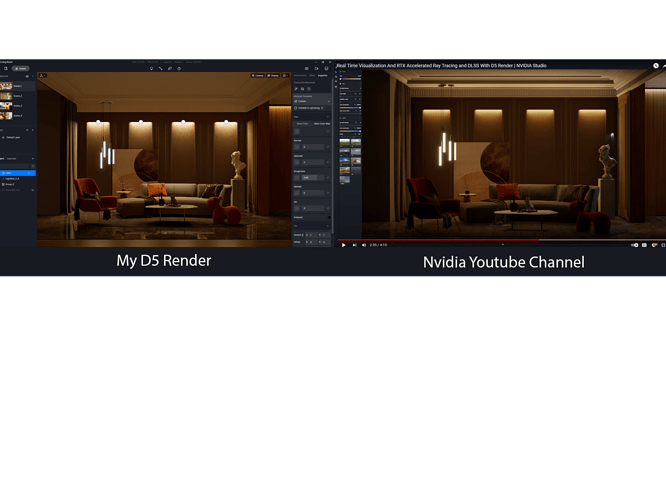Hey guys,
I have saw a lot of great preview in youtube, but i cant achieve that myself,
its seems like my ray tracing are off and theres no way to know for sure,
SO the question,
- how to check if my ray tracing are on or off?
- How to make the preview better?
- Will a better gpu matter on preview? does 3090 produce a better preview than 3070?
- is there any computer hardware effect on the preview? (like a better cpu, Ram n etc)
Thank you so much
Like you can see from side by side comparison above, it just seems like i dont have any ray tracing at all, i use RTX 3070 with studio driver, thank you
Hi,
Thank you for posting! First, the video you saw at Nvidia Youtube Channel is an old version of D5 Render (probably D5 1.8 or 1.9), which has different UI and GI from the current D5 2.2.
The hardware only affects the performance(speed), not the effect determined by the scene settings.
Ray tracing is built-in in D5, and if you use GPU that supports DXR very well, like Nvidia RTX 3090, then the speed will be really fast, and there is no option for turning it on/off.
This blog may help: System Requirements for D5 Render
Hey Oliver,
Thank you so much for the reply, really appreciate it,
Ah okay, i tho it looks way better than what i have, the shadow are great and the details are much nicer than what i have, is there any way to know if its a problem with my GPU, like do i missing a DXR?
Hi, no need to worry, your GPU RTX 3070 should support DXR. The difference between the two scenes is due to different settings, I think you can adjust the settings first.
Besides, the rendered results will be a little different, in general, D5 2.2 is better than 1.9.
If you want the old effect, you can adjust the Contrast value, and Bloom effect, etc.
Hi Oliver,
Yeah i fixed my problem, i reinstall everything and make sure my DXR are up to date, now its much much better, thank you so much
1 Like