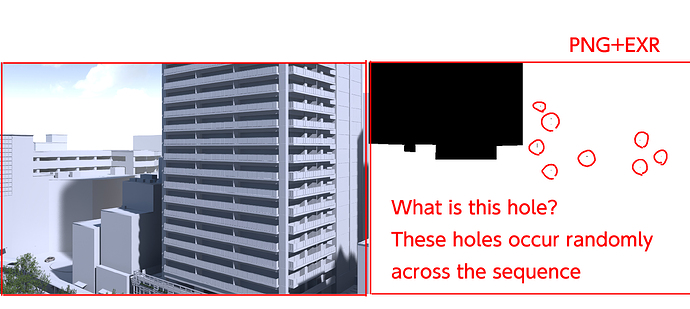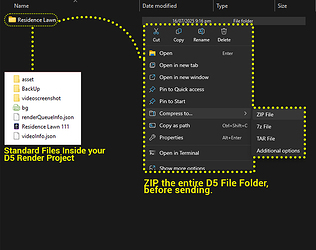When exporting mask data as a PNG image sequence, I sometimes get random holes appearing in certain frames. The location of these holes varies from frame to frame. Why does this happen, and is there any workaround? The 3D model itself is fully closed, and I’ve also applied a solid color material just in case.
Hi @d5-pl-01
Does it only occur in this specific model? Can you send us your file for further testing?
- Please send it to support@d5techs.com and have it titled Clov-Forum Random Holes may appear in empty masks on certain frames
May I also know which version of D5 Render you’re currently using? The latest build right now is 2.11.1.0620, I highly suggests updating it to that version.
I’ve sent the data.
We’ve conducted various tests, and one thing we’ve confirmed is that this hole error does not occur with cameras placed in the foreground.However, it does occur with cameras placed farther from the scene.
I sent it to support@d5techs.com
with the title “Clov-Forum.”
I was informed that an email from the D5 team has been received.
Hi @d5-pl-01
Thanks for confirming. I have received it and asked for you to link the forum post. Anyway, we will begin testing as soon as possible.
We’ve tested your file and the issue can also be replicated, we will be investigating on the cause of this issue.
It’s been a week since our last update — how have things been progressing on your end?
We received a serious complaint from our client today, and we urgently need your help.
The final version must be completed by the day after tomorrow.
We’ve been trying to fill the holes manually in Photoshop, but there are over 800 + 900 frames in total, so it’s an extremely difficult and time-consuming task.
Hi @d5-pl-01
Sorry about that, upon conferring with our team. We were able to label this issue as a bug, and there is no immediate fix for it at present. However, we will do our best to address it in the next version.
We did several tests to lower the count of “holes” in this specific model, to provide you with a workaround.
- I disabled Path Tracing, Super Resolution, FPS Booster, Frame Generation, and LOD
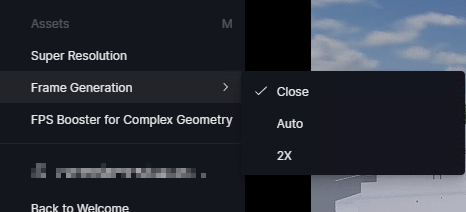
- Before
- After