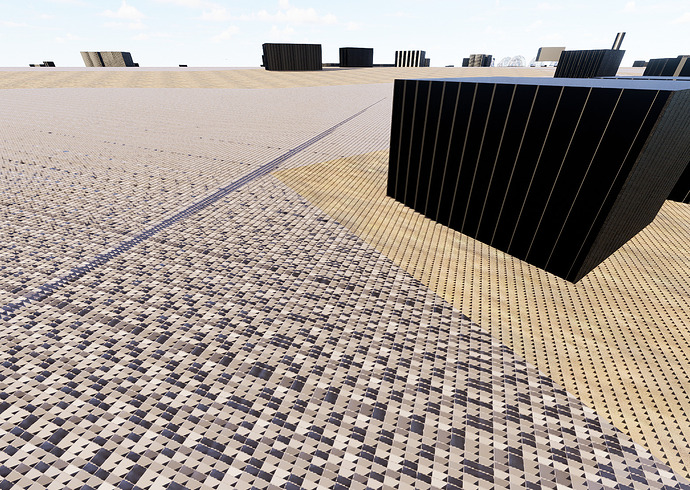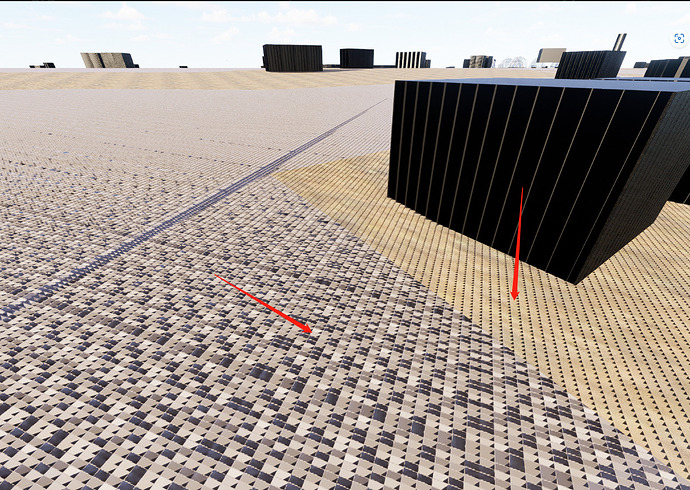I hadn’t never experienced this kind of problem before when I imported my Rhino file
But after this file, I’m experiencing this material problem. I have no idea what is wrong and how to solve this. I think this is Rhino file problem for sure because other rhino files work just fine. I’ve been trying to find out how to fix this for days… So please help me with this…
Hi mate, do you mean these two materials should be the same in D5? or do the materials look strange? Please make sure their Material ID of them is the same in Rhino.
If my understanding is not correct, please describe it in detail or send the files to us for troubleshooting.
support@d5techs.com