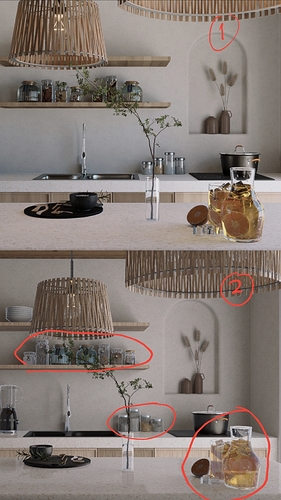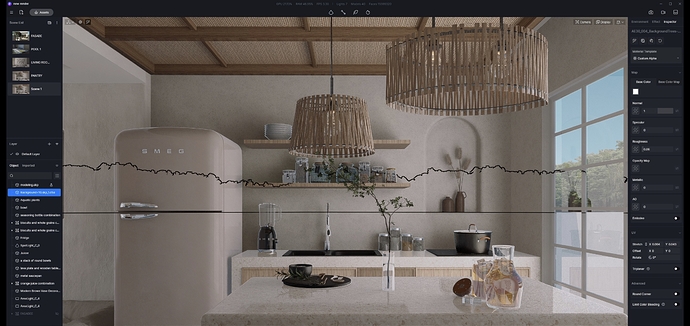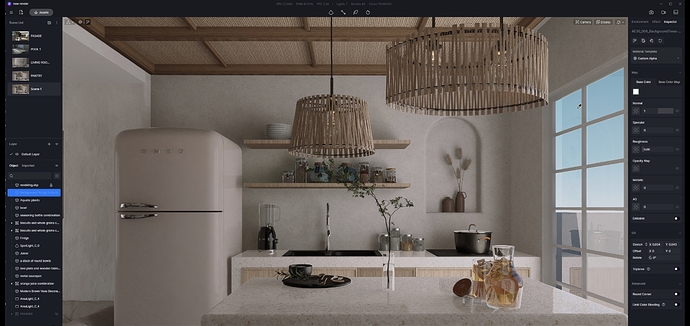Hallo everyone…, I want to ask something,I want you to focus on transparent materials and reflections at D5 models, the first image is the image I rendered when starting the work, I have no problem in the first image, it looks like realistic. But after some time I return to this scene, all the transparency and
reflection materials have changed, even though I did not change the material settings, this happens in all materials that have reflection and transparency… Please help
Hi, are both images in the comparison image rendered? It looks like the environment or post parameters of this scene have changed, causing the lighting and reflections in the scene to change accordingly.
If the environment and post parameters have not been changed manually, the possible reason is that “Camera Switch Only” is turned on in the scene list settings, please check if this option is turned on, and turn it off to return to the scene and see if the reflections are back to normal.
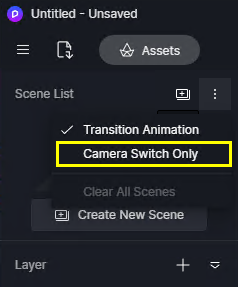
It is also possible that other objects were placed in the scene, or some materials (such as curtains and window glass) were adjusted, resulting in changes in the light and shadows in the screenshot.
If this is not the case, we may need this D5 scene file to troubleshoot, please send this scene file as a package to support@d5techs.com.
Hi Lia, ThankU for your solution, it looks like the round trees background that effects the reflection in models.
This image before I hide the background
And this image after I hide the background
You can see the difference of the reflection ![]()
ThankU Lia for your solution, it helps me a lot, big thanks for you and team, well done ![]()