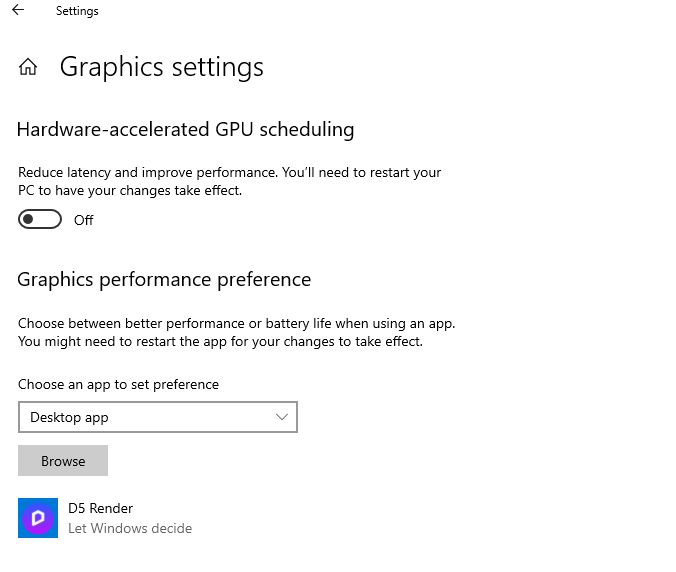I have an excellent workflow with an nvidia 2080rtx maxQ video card. My problem is that most of the times I’m going to do the render, when I get to 7% or 25%, depending on the requested setting, the render hangs, and it turns off losing all the pre-sets made.
The computer is good, good RAM memory, video card as I said before, high performance gaming computer. So I believe it’s some bug in the program that has been happening since I installed the new version.
This almost made me lose a client, so I seriously think about abandoning the D5, although I like it, because I can’t be held hostage by this BUG. do you have any solution?
Hello Rosenbolm,
If I understand you have a more powerful graphics card than mine, I have a laptop, but the card is an RTX 1070 with 12G and the processor still has another 12G, and I have no problems, also a huge workflow. I often read about this problem in the forum, they solved it in several ways. But D5 that you had before the latest version didn’t have this problem. But when you updated the D5, did you update the graphics card?
Maybe that’s what makes you not go on, it’s a hypothesis I often read on the forum blog.
I hope I have helped you, because I understand that this program has potential and I am sorry for the loss of your client. ![]()
![]()
![]()
Hello Sergio,
Sorry for the inconvenience caused by this problem. From your description, it sounds the problem happened to multiple files.
- Please make sure your Nvidia video driver is updated.
- Could you please try rendering a photo or video of the demo scene, to see whether it will hang when in 7%-25%?
- If you turn on this setting, please turn it off for D5 Render: (This option is turned on by default in Win11)
- Please do not run overclock settings for your CPU or GPU.
The above suggestions are general ones which should fix the problem. If the problem remains, please send us two folders that contain logs files:
- A folder called logs, in the installation directory of D5 2.1
- A folder called Saved, in C:/Users/your account/AppData/local/d5_immerse
Please compress them and send them to support@d5techs.com
At last, you can also turn on Task manager or GPU-Z to monitor whether the RAM or video memory is out of usage, or the temperature is very high when rendering.
Regards,
Oliver