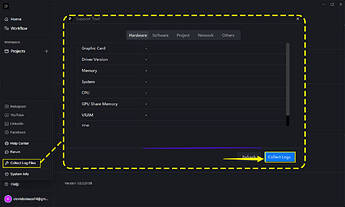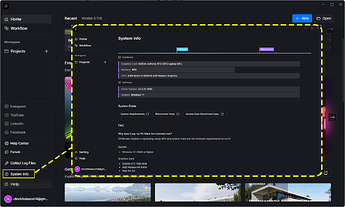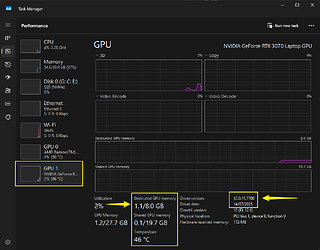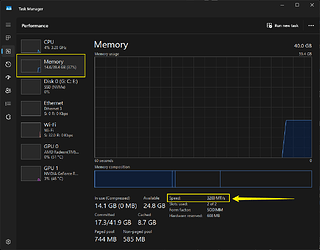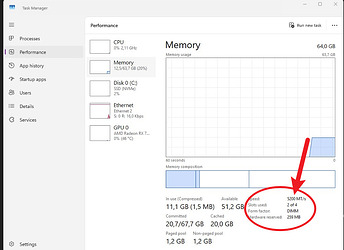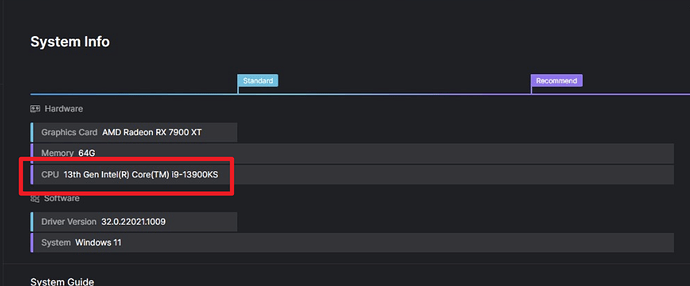Hello,
After updating LiveSync to ver. 1.6.1.0020 it can’t open D5 Render when I connect via SketchUp 2026. I tried multiple .skp files. It keeps trying to open D5 and the outcome is the same: it shows a message “Please launch D5 Render manually then sync again”. When I do as it says D5 Render also can’t open any .drs file. It just shut down. I can’t even open a new .drs file! Everything was working fine before this update…
CPU: 13th Gen Intel Core i9-13900KS
RAM: 64GB
Graphic Card: AMD Radeon RX7900XT - 20GB
OS: MS Windows 11 Pro - 64bit
So, even opening a new D5 File or an existing project cannot be done after the plug-in update? And this is using the same D5 Version which worked before on your end, right?
- What’s your D5 Version?
- Can you send us a video recording?
- Please also send us your log files.
Other than that, since D5 cannot open independently, it’s best to check the following, please send us these images:
- System Information
- VRAM
- Memory Speed
Excactly, Clov!
I have D5 Render v 2.11.1
I’m sending you what you’ve asked via wetransfer because the files are too big:
Thanks for sending the files. I’ve checked the video and I think both issues are different unless if you try to go back to the previous version of the livesync and it will work normally then I think the live sync is at fault if that is the situation.
- The file failing to open may be related to the file size and your system information. Were you able to open another file aside from this one?
- The prompt that appears in SKP after activating the livesync can be fixed when you try to open D5 first then activate the livesync, you can try it with an empty D5 file just to see if the prompt disappears.
Based on the screenshots you have sent, I would like to point out the following:
-
We currently have a known issue with AMD GPUs crashing with all scene files, we have made a post about this, you can check out the possible solutions in this link: [Hot Issue] After updating to the AMD driver (25.10.1), D5 crashes or becomes unusable - Get Help - D5 RENDER FORUM
-
We generally suggests users to have their Memory Speed at 4000 Mhz or disable any XMP Overclocking
-
Devices with Intel Core i9-13900K/KF/KS and i9-14900K/KF/KS processors running D5 and other DX12 software may experience flashbacks, crashes, 99% loading freeze, and pop-up messages indicating “Some DLL files in the system are missing” or “Program startup failed”. A solution for this is to update your BIOS, full link: Does the CPU have a big impact on D5? | User Manual
The problem seems to be the AMD GPU! I followed the thread you provided and I returned AMD driver to previous version. After that everything is working again! Both D5 Render and Live Sync!
Many thanks @Clov !