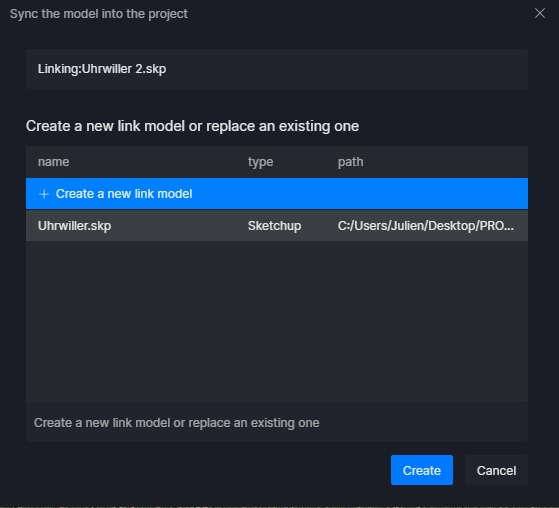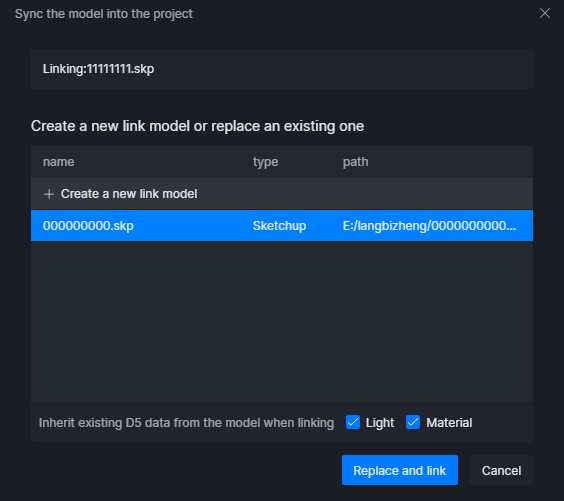I made a project this morning and rendered and saved it.
An hour later I reopen sketchup, run the synchronization and see that all my custom textures are lost, the roof, the asphalt on the floor and others…
please tell me what’s wrong because it’s overwhelming!
erratum: the roof is ok, but the asphalt texture from my local library and the grass textures (D5) have disappeared
so i closed the synchronization, closed the d5 project without saving, and indeed when i reopen the project directly from D5, my settings are fine. but now i’m afraid to synchronize with sketchup…
Hi, try this way, if you made the changes in SKP, rename it and save again. Then synchronize it with the open D5 file of the old work, a program window will appear asking you if you want a new project or merge it with the open one. You merge it, then save it again in D5 with the new SKP file name. See what happens if you lose the textures.
thanks,
see the window : my actual skp was renamed as Uhrweiller 2
and I I can see the previous skp project in the list
you have to select it and merge it
If you check the textures are in the right place, you need to rename it
yes, it crashed and when I restarted it worked. but it’s a strange operation, since other times I haven’t had this problem.
thanks
You’re not working with the cloud
Hi @julienfischel ,
Good thing you managed to solve this issue on your own but I guess we need to make sure that we understand the bottom of this. There are a couple of reasons for this issue; changes of the model file name/ storage path location or you save the model file onto the cloud and internet speed is intermittent. If you manage to perform one of the reasons that I mentioned this will lead you to lose the sync/link with the model file.
In your case, you can simply click"Replace"
Thank you.