Hi…
I’m playing around with your new phasing animation option.
I modeled my project with pivots oriented in a certain way and I went through Rhino to keep the object hierarchy for phasing. When I apply a phasing template with a rotation option to my objects, they use global orientation. Is it possible to make the rotation option respect the local orientation of each object rather than the global orientation?
I hope I’m clear enough ![]()
Hi there. Correct me if I am wrong but do you meant this button? ![]()
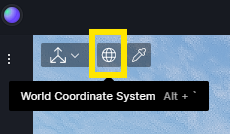
I don’t see the difference despite this option. In addition, the pivots seem to be “re-initalized”, they are all in the center at the bottom of each object. So I ask myself questions:
-Does Rhino keep the placement and pivot orientation information of each object? I don’t know Rhino very well, I only use it as a gateway. Is there a better gateway than Rhino for that then?
-At the same time, does D5 import this pivot info from each object? I have a doubt when reading your help page on the “pivot sync”.
I’m a little lost on the subject.
Hi. The sync-pivot option in d5 synchronizes the world coordinate origin in the modeling software to the origin of the axes of your entire model. Thus, you might need to set up the pivot’s location in Rhino itself and then proceed to use “Sync Pivot”.
In Rhino, you can reposition the local pivot point of an object by using the “Gumball Relocate” command or “Relocate Gumball” After relocating the position of the pivots you may then proceed to sync it to D5 Render and then use Sync Pivot.
Let me know if this helps, thank you