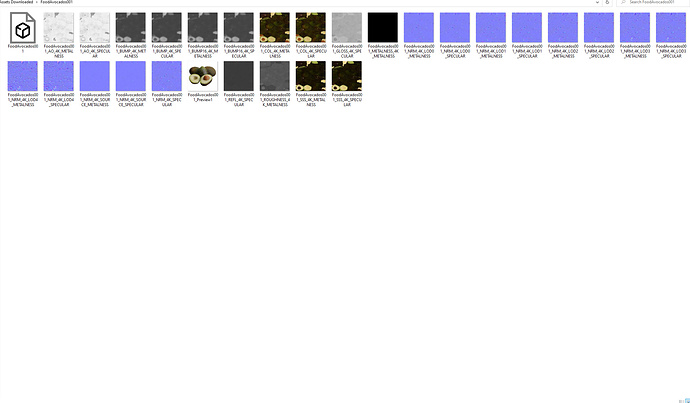Hi, I am struggling to know which maps I use & where to put them when importing assets. There are so many that have similar names etc. Where can I find definitive help for this… its very confusing.
Hi! @neilhallesy You can check this post: What are the naming rules when batch importing PBR textures into D5?.
Thanks Ruby but I have seen that post. This is an example of textures presented with a simple avocado asset… I dont know where to start with which to use?
First, you need to put the maps in the corresponding slot. About this, you can refer to that post. For example, the first map in the photo you sent is this one:
![]()
Second, when knowing which slot to put, you need to choose the map, whose name has metalness, because D5 uses the metallic/roughness workflow.
Hello
I amerisco videos of some explanations of how to download Tessiture from Google sites"FLUIDRAY Videocourse - 08 - Material, Mapping, Non Tileable Texture, Unwrap, Emission, Opacity, Mask - YouTube"
Then there is this other that explains how to have the characteristics of roughness and metal from a texture image is specular etc …“Materiales PBR GRATIS para cualquier software de RENDER | Enscape Twinmotion D5 Lumion Blender Vray - YouTube”
Here he explains to you with a free program how to get the PBR mappings
But there is colour metalness, spec mtalness, bump metalness etc, do they all go in metalness? sorry, i’m usually on the ball
thanks, will have a look!
Referring to the word after the first short line in the map name.
Referring to the word at the end in the map name.
Ok thanks, I’m beginning to understand.