When rendering an animation as image sequences the path tool dynamic characters do not walk. In the rendered image sequence the characters move in space but they do not walk. It looks as if they just glide over the surface. Any idea how to solve this. BTW if the same file is outputted as animation (.MP4) everything works fine.
Hi @cnunez
I tested it on my end with Custom path and the normal Character Path, they’re both in motion in the Image Sequence.
- Does this occur to all of your files? Do you have any video-recording?
Hi Please see this video below. I rendered a sequence of still images of these walking characters using the character path tool. As you can see the characters do move in space but they do not walk. If I render the same scene but as a video (.mp4) the render just fine, walking through space. This is video is composited in After effects of 1802 still images rendered in D5 https://youtu.be/x9GAqtWgnFo
Hi @cnunez
The custom path tool does not make non-dynamic assets move. Only dynamic assets can move or are in motion.
-
Dynamic Assets are labelled with this mark to differentiate them.
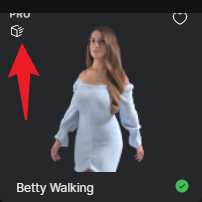
-
Although some of the assets that you have selected are dynamic, you need to ensure that their labelled movement is sufficient to make it seem they are walking the assigned path. For example, “Betty Looking Around” is not efficient to be placed in a path since she does not have a walking motion, unlike “Betty Walking”
