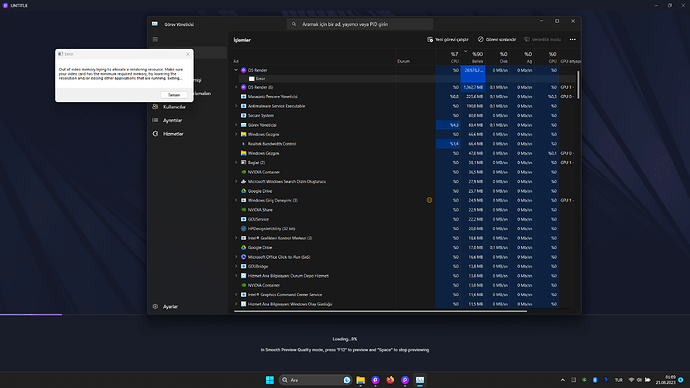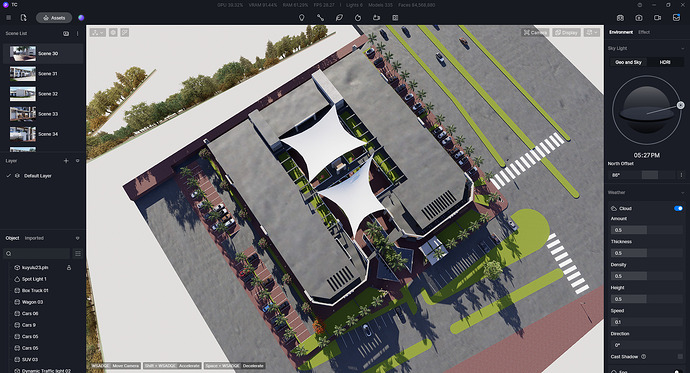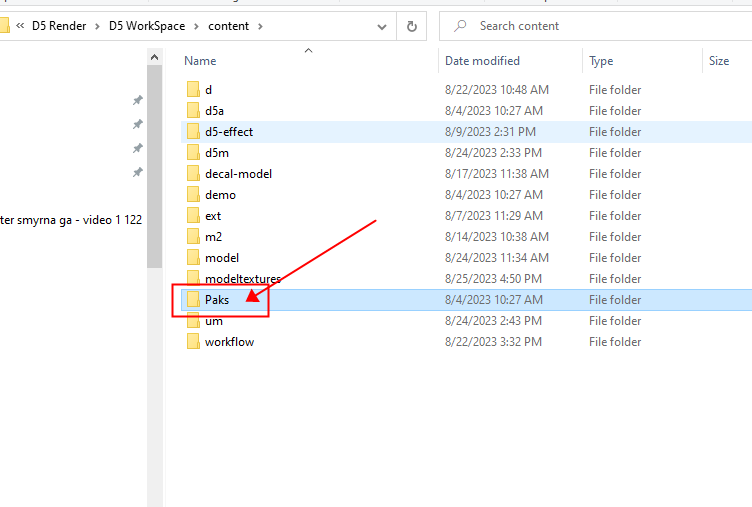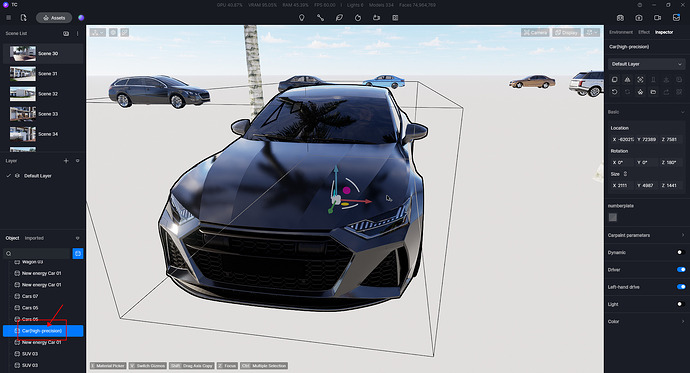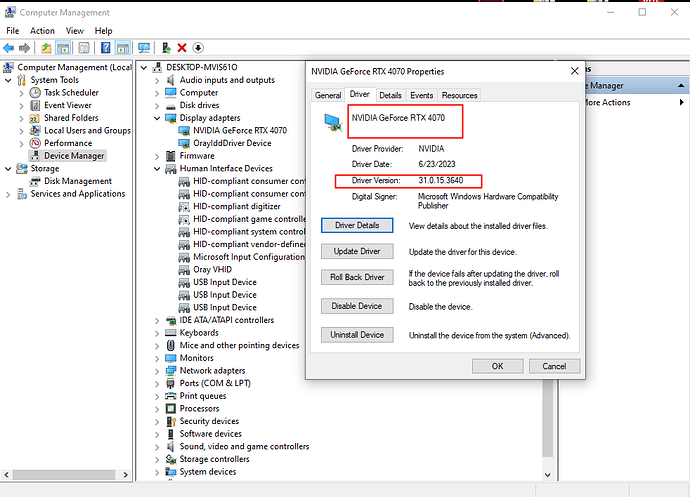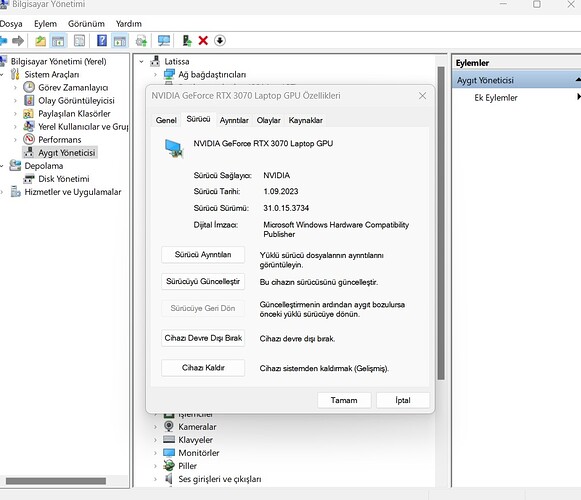Hi. The file I closed and opened all day, did not open the next day and it gives this error. I need to recover the file. how can i find the backup files.
Hello, please click File->view history version, or you could right-click the scene file then find the option in Welcome page->Recent list.
D5 Render 2.1 | Auto Save & View history versions - YouTube
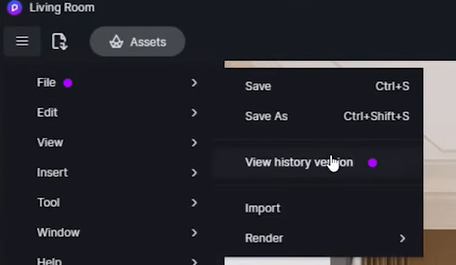
If the button is grey, you can do as the link below.
How to open D5 BackUp files when the version history button is grey - Get Help / AnswerHub - D5 RENDER FORUM
I tried them all, unfortunately it didn’t work. It was a loaded document, but it was in working condition when closing. When I reopened it, it did not open. What else can I do?
Can someone try to open the file?
Hi mate, I can open it, it seems good and complete. If you meet the “out of memory error” you can allocate space(GB) to Virtual Memory.
how beautifully it opened ![]() Thank you very much for your attention. I tried what you said and it didn’t work. I’m very sorry. There were skp files in the imported files, could you please can you delete and send me
Thank you very much for your attention. I tried what you said and it didn’t work. I’m very sorry. There were skp files in the imported files, could you please can you delete and send me
OK, Can I delete some HD assets and send the scene to you? you can close the other software when you run D5 since the RAM is full in your screenshot.
Hi mate, here is the download link of the model, hope you can open it:
If you cannot open it, you can delete all the files in the"paks" folder which contains caches of the assets.
Also, HD materials take much space, so you can reduce the number of them.
This is how it opened, thank you very much indeed.
By the way, without cars and objects, the visual is not very good. When we open it on another computer, the objects appear as icons. How can this problem be solved? I really lost my confidence in the program.
You can delete some complicated objects and then update them. Do you have problems updating them? Can you show me your hardware info? Maybe you can consider updating the Ram or GPU if your projects are relatively big.
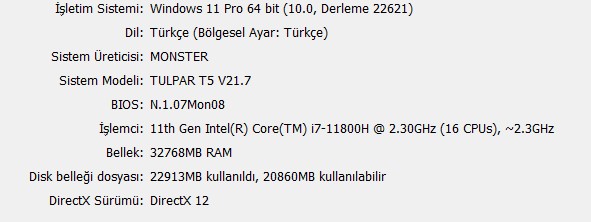
Hi, according to the screenshot, all are okay for D5, How about your GPU and its driver version? You can check them here.
Did you use any antivirus software?can you send the files to us for testing?
If you’re unable to open the file and it shows an error, there are a few methods you can try to recover it. First, check if there is an automatic backup or a temporary file created by the application. Some software like Microsoft Office automatically creates backup copies or autosaves versions of your file. You can try looking in the application’s default backup or autosave folder.
If no backup is available, you can attempt to recover the file using data recovery software. BLR Data Recovery Tool can help in such cases, allowing you to scan your storage device for lost or deleted files. It supports a wide range of file types and file systems, and its user-friendly interface makes recovery simple, even for non-technical users.
I’M 100% sure it will work ![]()