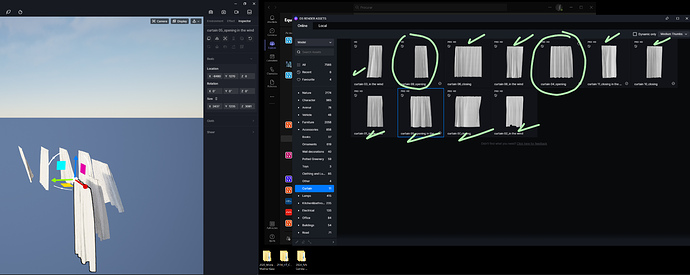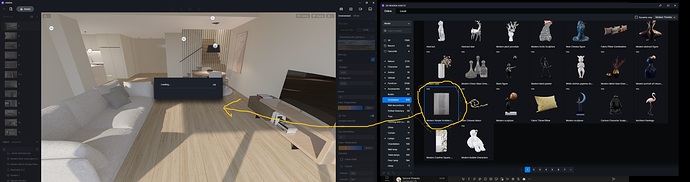Hi.
I´m a D5 Pro user,but,somehow,when I try to download a curtain, nothing happens. I get the “downloading” sign,but no object appears.
I´m always Logged in…
Any ideas?..
Thanks!
Hello, the problem happens only to curtains? Could you please show me a screenshot of which curtains have that problems? And did you download them before?
Please also send two folders that contain logs files to support@d5techs.com, we will find the issue cause from them.
- A folder called logs, in the installation directory of D5 2.1
- A folder called Saved, in C:/Users/your account/AppData/local/d5_immerse
Hi,Oliver. Thanks for the quick reply!
1- It happens to all curtais (strangelly, I can use the other dynamic objects…)
2- Yes, I was able to use them before.
Link for the files
https://we.tl/t-kYKRRsyNjM
Thanks
Hello Miguel, what about now? We refreshed those curtain models, and could you please load them again to see whether they can work?
Sorry, it may be a network glitch, could you reopen D5 Render then download those two again?
Same problem; only those two dont work (they keep downloading over and over again…). But, it may be MY network connection,can`t it?
By the way:
I`ve noticed that some objects,when downloading, make the program to “freeze”… Could be for the same reason?..
Hello, it should be, we will look into this issue. Sorry for the inconvenience, could you please send two folders which contains logs files again?
We want to read from it why this issue happened. To confirm, this issue happens to some specific assets, right? If you wait for a minute, will they load successfully?
Hello Miguel, thank you, we will fix it as soon as possible, this issue is very abnormal ![]()
First, I think in your scene file there should have been a same model(modern simple scribble …), right? Please delete it in your scene, then save and close D5 Render.
After that, you can reopen the scene file, and the problem should be fixed.
Or you could duplicate the model inside the scene directly, and do not drag it from the assets library.
If you meet this problem again, please let me know, thank you!
Sorry for the inconvenience caused by this problem.
Hi,Oliver.
I´ve already “workarounded” the problem.
But I still have the same problem with those specific assets. But is not a big deal!
Thanks.
Hi! I’m having the same issue and I would like to know how did you solve it
Hi.
I didn`t do anything; I think it was a library problem and D5 Team solved it…
I believe it may be a local internet conection problem…
Hello, could you please share me details about the problem? It happened after you upgrade to D5 2.2, or something else? It would be good if you could show us a screenshot.
Besides, if the problem happens to a specific scene file, please let us know, we will show you how to solve this problem. ( it may be due to a server refresh last month)
It was happening in different scenes and only with the free curtains. But it fixed after I updated to 2.2
Ok, glad to hear it, and I think the 2.2 update fixes this issue. If you need any other assistance in the future, feel free to let us know~
Have a nice day!