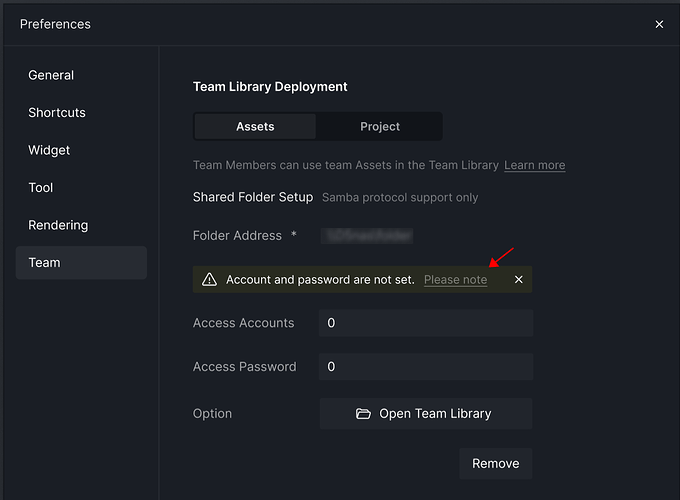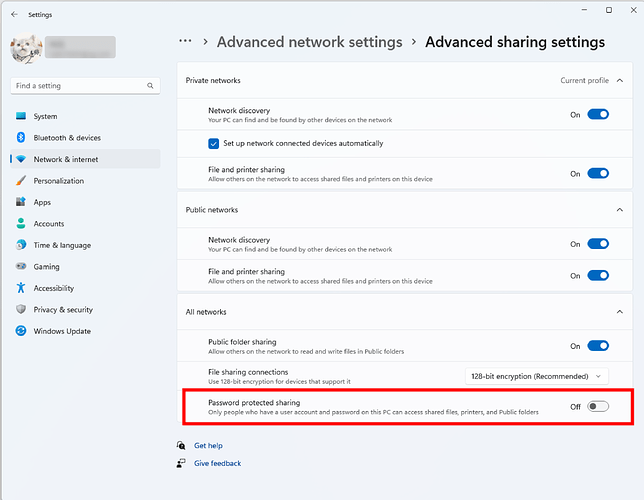When using the Windows system to share folders for deploying team assets and team project libraries, you can allow other Windows accounts within the same local network to access the resources in this folder by setting the visitors as “Everyone.”
However, please note that if the access permission is set to “Everyone,” make sure to turn off the option “Password-protected sharing” in the account settings.
If the account associated with the host of your shared folder has this setting enabled, even if the folder is set to “Everyone can access,” you will still need the account and password to access this Samba address.