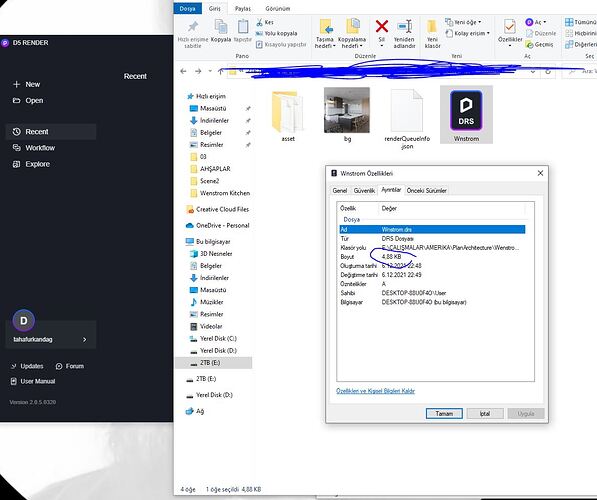hello, the D5 I opened with sketchup pulgini opens, everything works fine, when I want to save the file, it pretends to save it, when I try to open it again, it doesn’t open, all that effort is wasted, I can’t use it.
Hi, tahafurkandag! Sorry we might need more information to help you solve this problem. Please send your scene file( the whole folder which contains the .drs file) to support@d5techs.com
Also, we need two folders that contain logs files:
- A folder called logs, in the installation directory of D5 2.0
- A folder called Saved, in C:/Users/your account/AppData/local/d5_immerse
Hello, sorry to hear that you ran into this issue. The whole folder is the project, so the drs file is not broken although it is only4kb
You can send us the file and logs mentioned by Vicki, and we will check whether the file can be recovered. Please make a copy of the file, and do not open the file again.
Also, was your disk full when editing that file?
it doesn’t save it like this not only in a single file, but in all the files I open, it’s not specific to this file and scene.
ok, I received your email. But you mentioned the saved files cannot open, how it does not open?
It crash, or stuck at 0%, or something else?
Can you show me a screenshot? Also, can you open an empty file, or add some objects, then save it and send it to me?
when i press the file i saved it opens blank scene from scratch
Is your saving hard disc full? If this problem happens to all files, then there may be issues with your program. Please try changing a saving place. or you may need a reinstall.
If the problem remains, please let me know, we may need remote access to narrow down the issue cause. sorry for the inconvenience!