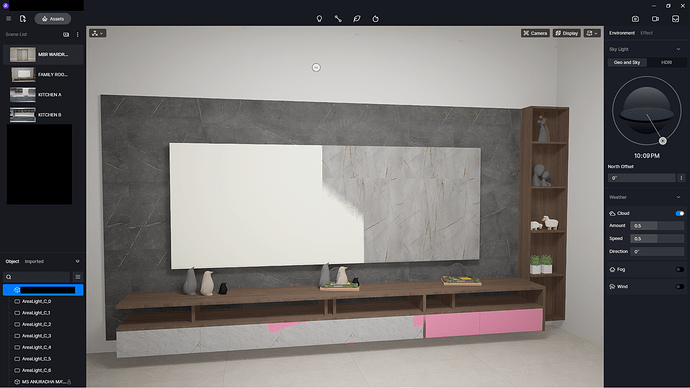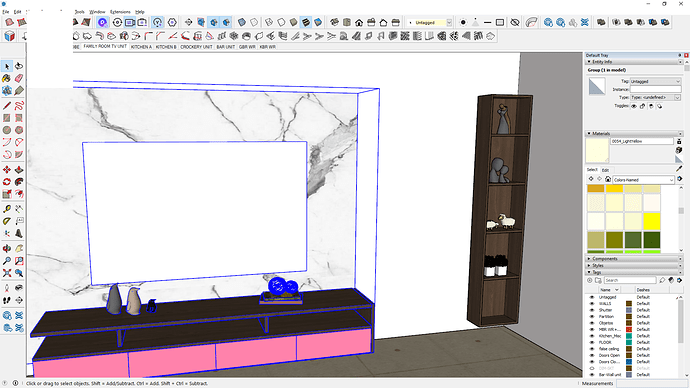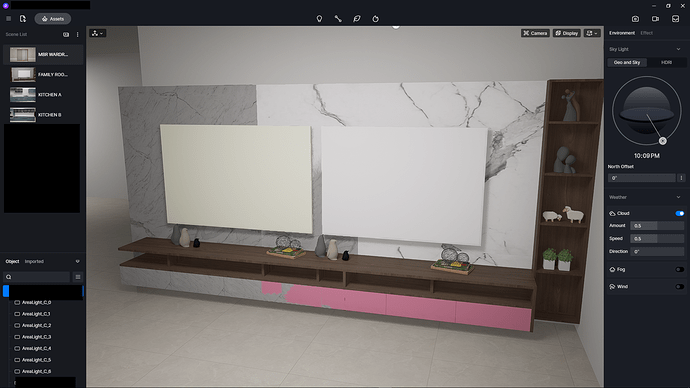Hello D5 Team,
I’m facing problem with the model update, when I make changes in the sketchup model and click on the update button many a times I get error in the d5 file like some colour issues or it flickers.
When I move the model I see that there is a duplicate model in the d5 file.
I’m also facing this problem with the update option, when I click on it it just gets stuck over there.
Please help me fast as this is my primary work on D5, below are the images attached.
Hello djasim2014, after you click the update button( or Start sync button) of the plugin, did this window pop up?
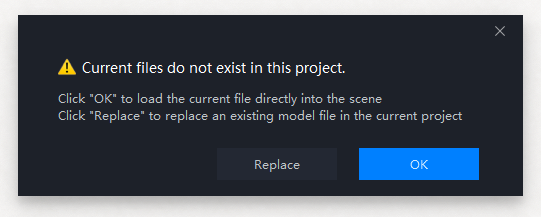
If you click Replace and replace the old one, then it will not create a new model in D5( a duplicate one)
Besides, could you please reinstall the plugin from this site then sync again?
Download | D5 Render
If the problem remains, please let me know. Also, it is suggested to save a copy as this scene file before doing changes.
Thanks,
oliver
hello @Oliver.J,
No the popup doesn’t show as it was a saved file,
I’ll reinstall the plug in.
P.S. I’m facing this problems after the update.
Hello @Oliver.J
Still the same problem I’m facing, the old model before update is still there and it doesn’t go even after update.
What is the problem I don’t understand.
Please Help
Alright, sorry for that, please check the private message I sent you, which is a link of old version of the plugin( 0.5.0), and you can install that to replace the current one.
Before that, could you please try other skp files then sync to D5 to see whether the same problem would happen?
Also, if you delete the old model in D5, will it appear after sync again?
If possible, we may need to have the files for testing, thanks!
It is not happening with all the files, but I get this problem randomly.
And yes even after I delete the old file then sync, it is still there in D5.
I’ll check with the old version.
Thank You.
hello thanks the old version is working fine, I’ll let you know if I find the problem again