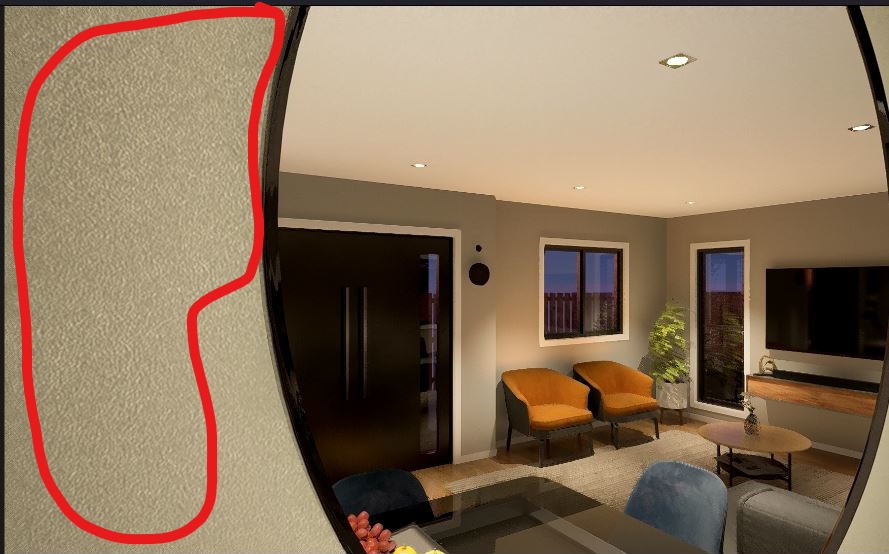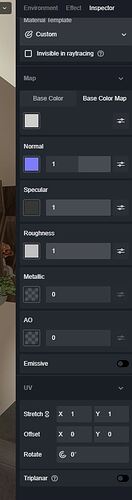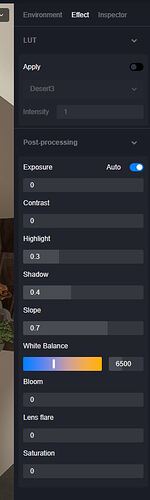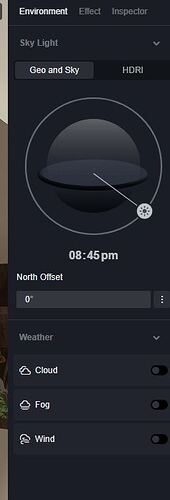Hi team,
Is there any way to get rid of noise while rendering a video? Thank you
Hello Sohail,
I saw your post on the Facebook community and replied, you can try modifying the material first if only this part has “noise”. Or could you show us a clip of how the noise displays in the video?
Ok Sohail, sorry for the mistake, I saw the video you posted as well, it is not a texture, but noise, as you mentioned. Could you please share with us a screenshot of the parameters of the material on that wall? It would be better if you can share sky and exposure settings as well.
Sohail:
Lower the Normal value to about 0.4 - 0.3
Roughness and Specular value seem too high values, but it depends on the map you have loaded on the channels.
For Wall… specular 0,25 - 0,6
Hi Sohail, I agree with paperless, you need to adjust Normal, Specular and Roughness parameters lower, as they already have maps. And the values should be moderate, not all at the maximum.
Any updates would be appreciated. Have a nice day!
hi I have the same problem in the preview I see everything perfect while when I render the image appears completely blurry at all qualities (2k - 4k etc.). I don’t know what to do I changed all the parameters as you said and it doesn’t work what can I do?
Hello Stefano,
Thanks for sharing, and we also checked the email you sent. But it is not that blurry if you do not zoom in largely. About the ‘grainy issue’, you could adjust the AO parameter, also we will optimize it in the next version.
Besides, you could try rendering 8k, although the 4k image you rendered is good enough, 8k will improve a lot and has a better effect.