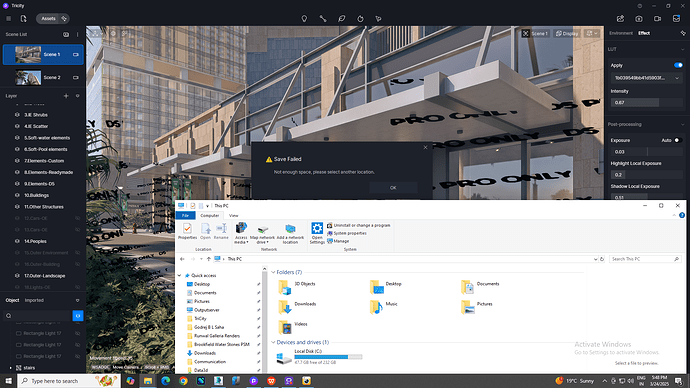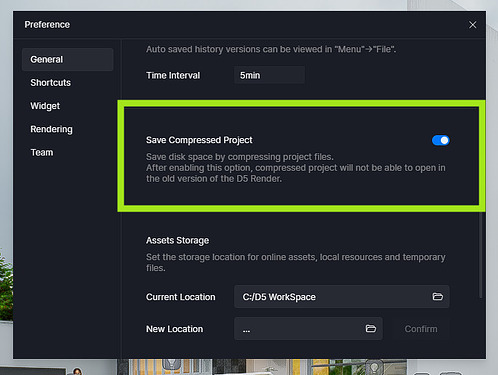I have a space in my pc but still geting a error of not enough space after save.
I apologize for the inconvenience. May I know the file size of this specific D5 Render File (the whole D5 Folder of this project not just the .drs).
Additionally, If your scene file is approximately 15 GB to 20 GB, while the hard drive where it’s stored has only 47 GB of free space. This limited space may be insufficient for D5 Render to function optimally.
-
Here’s why: While the scene file itself is 15 GB to 20 GB, D5 Render generates temporary files and caches during editing. For example, when you add and subsequently delete materials or models, these deleted items aren’t immediately removed from the file. Instead, they are marked for removal during the next save and application restart.
-
This process necessitates significantly more free disk space ideally, at least three times the size of your scene file to ensure smooth editing and saving.
You can also try to enable this option: Save Compressed Project, but take note that after enabling this option, compressed project will not be able to open in the old version of D5 Render.
I’m also experiencing Not enough space warning, for sequence rendering and for video rendering.
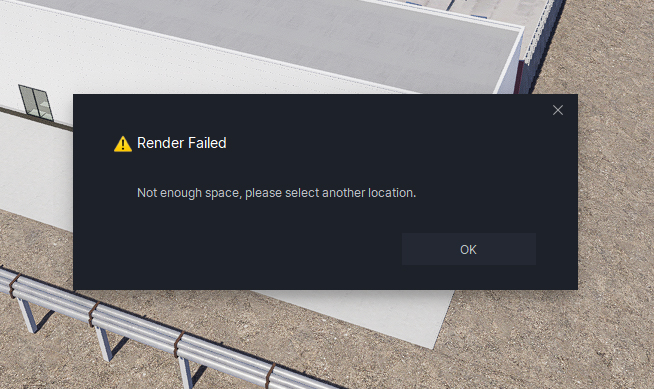
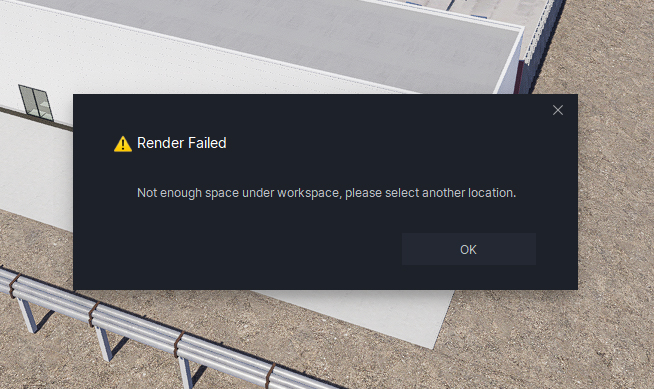
The entire D5 project folder is about 13.5 GB.
Free space on C: is about 180 GB
Free space on D: is about 2.7 TB
I tried switching on the “Save Compressed Project” toggle. It didn’t help.
I have moved the Assets Storage from C: to D:. It didn’t help. (Moved it back to C: after.)
Can you help resolve this?
Update:
I cleared the Temporary Data which reduced the project size to 7.5GB, but that also didn’t help and i got the same pop-ups. So i realized that it had something to do with the video clip itself.
The solution was:
- create a new clip
- copy the shot frames from the old clip to the new clip
- in the new clip select all phasing animation elements (Ctrl+A) and delete them
- in the new clip create a new shot using the same frames from the shot already there (you should basically have two identical shots one after another)
- in the new clip place the new shot in front of the old shot and delete the old shot
- copy phasing data from the old clip (Ctrl+A > Ctrl+C) and paste in the new clip (Crtl+V)
- save the file
Render sequence and/or video should work now. ![]()
Simply duplicating the old clip didn’t solve the issue for me. Whatever glitch was present in the old clip is just duplicated as well. The solution above could maybe be simplified, but i wrote exactly what i did to make it work.
Hi @DaStruCon
This issue only occurred in this particular file, right? Does rendering a video with another file work normally?
The ‘insufficient space’ error should only trigger when your storage is full. If this issue is only evident on this particular file, please help us by sending your D5 File and Log file so we can investigate this potential bug.
Please send it to support@d5techs.com and have it title ‘Clov-Forum No enough Space Error’
- D5 File
- Log File - How to use Support Tool? | User Manual
Thanks for the reply.
Yes, this is the only file to ever give me this issue. Not only that, it was the only clip out of 5-6 others in that file that had the problem. Weird.
Unfortunately, the client asked for discretion so i cannot share the files. My apologies.
If the problem happens again, to me or others, i will ask for permission once the project has been made public.
Alright @DaStruCon, we understand. Don’t hesitate to reach out to us soon.
And since you are unable to send us your scene files, can you send us your log files instead? You may send it to me via Direct Message here.
- Log Files - How to use Support Tool? | User Manual