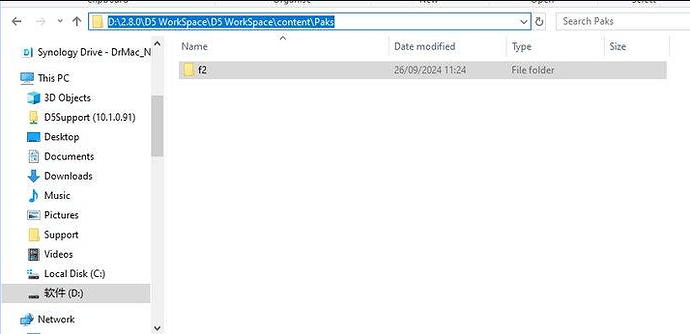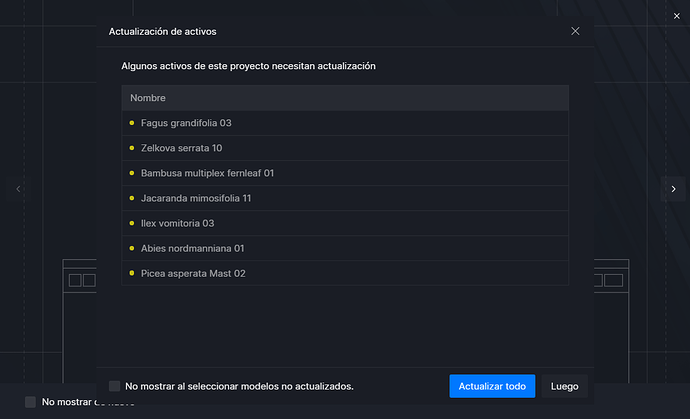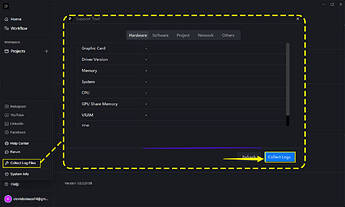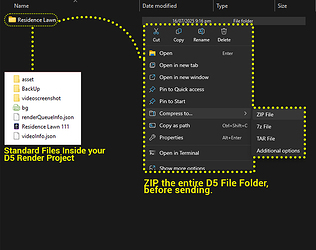Desde la última actualización 2.11.00, los archivos se cierran y ya no quieren abrir más. Ni si quiera en otros PC. No se trata de capacidad, porque son torres con rtx 3080 o 3070ti super.
Ha sido muy mala la adecuación de un esa nueva versión
I apologize for the inconvenience. We’re currently investigating this issue and we would like to know some additional information such as:
- If there were plant combinations from the assets library in your files,
- or if you’ve added them to your local library and then used them in a scene.
Temporary solution: rename or delete the f2 folder to access the scene and delete plant combinations in the scene before updating the assets. We’re working on a solution for this, so sorry for the inconvenience.
La situación es la siguiente:
Seguí tus indicaciones con respecto a la carpeta, le cambié el nombre.
El archivo cargaba hasta el 11% y se cerraba, después de cambiarle el nombre a la carpeta, el archivo cargó y abrió la ventana de descargar la librería
Luego, la librería intentó cargar, pero se cerró nuevamente el archivo y no abre
Haciendo varias pruebas me doy cuenta que el problema es la librería de D5. Al intentar actualizarla se cierra el archivo. Si no hago las actualizaciones, el archivo funciona sin ningún problema
As mentioned, please refrain from updating the assets; skip it. Then delete some of these assets, most especially plant combinations, and after deleting them, try to update them now.
- Another information we’ve noticed, if you’re storing these files in a network path, try relocating them purely in your local folder (C Drive or D Drive)
If the issue still persists, you can send us your log files + Scene Files. You may send it to support@d5techs.com and have it titled 2.11 Clov-Forum No Abre El Archivo