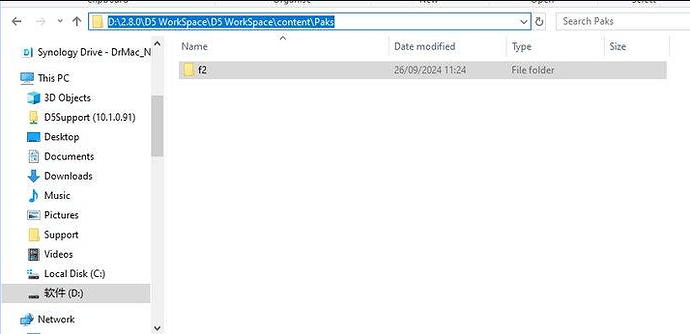I recently saved my file, and when i try opening it again, it doesn’t open it shows this “Out of video memory trying to allocate a rendering resource. Make sure your video card has the minimum required memory, try lowering the resolution and/or closing other applications that are running. Exiting…” i also already tried the view history version but it still won’t let me view it… i have a 4060 laptop, any help is greatly appreciated…
1 Like
Hi @2021304709
Out of Video Memory
—This issue is usually evident when you have used a lot of assets in your D5 Render file without proper asset management or simply excessive assets are inserted.
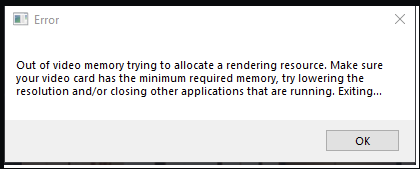
- Solution: If the file fails to open, please delete the ‘f2’ folder under your WorkSpace path and then reopen the archive. Once it’s open, refrain from updating the assets until you have lightened your scene file by deleting some assets, including procedurally generated vines. This will help prevent it from crashing again due to excessive video memory usage.