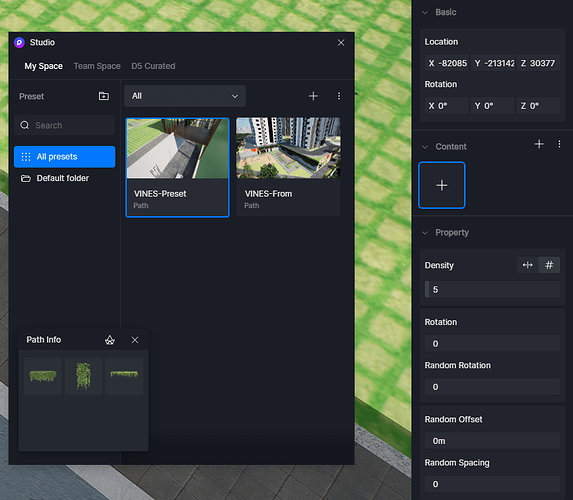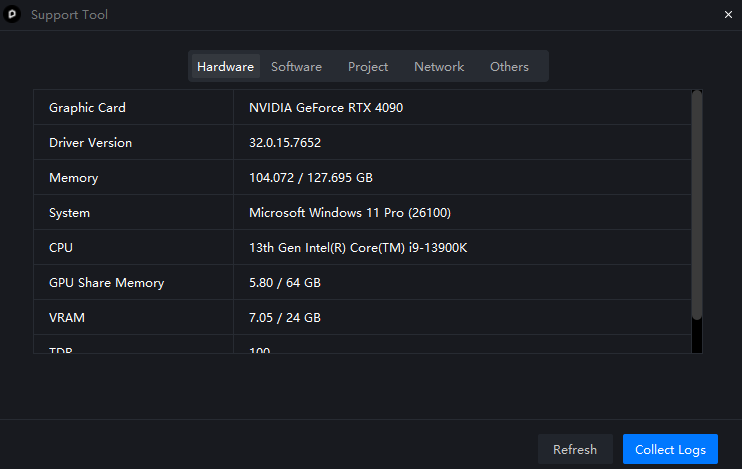I created a VINE’s Preset for my paths for a project.
How do i copy that same preset or add that preset to a different location using the same vines As many of the vines in the library have the z-axis of the models at the bottom and some on top. I selected and made a preset of the ones from the top i liked so that i could use them again and again without having to go thru the selection process again.
The saved content doesn’t have a replication option. Clicking on the preset just gives the path info. Am i missing something with this feature??
Found the answer.
DOUBLE CLICK on the VINES PRESET U MADE. And you can use it as a new path.