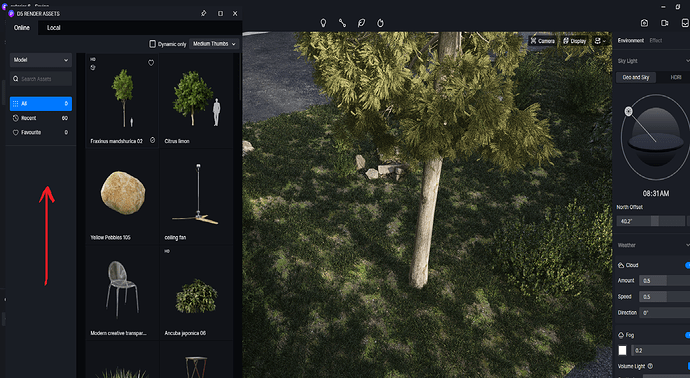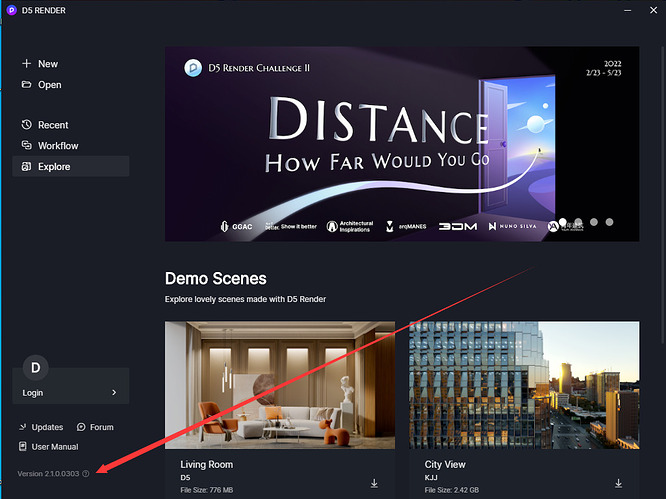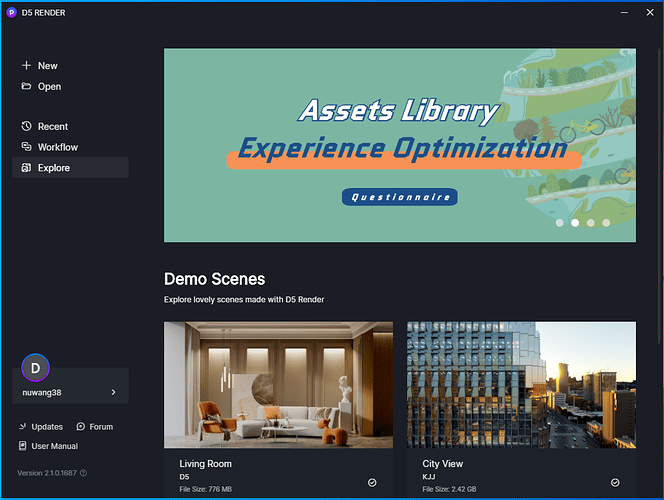Hallow…
my online asset Model Library are Not showing on D5 Render Software … only can see recent 60 models. How to fix this Problem…
Hello Nuwan, I think this problem is related to the network, could you please reopen D5 Render then see the result?
If possible, you can also switch a network, and turn off VPN if any.
If the problem remains, please let us know. Besides, please check the version number of the D5 Render on your computer.
Yes, this problem coming with every time when i reopen the D5 pro.
I am not using any kind of Vpn.
version number of the D5 Render
Hello, sorry for that problem, could you please let me know the version number? you can check it on the welcome page of D5:
Hello, please let me know the details of this problem.
You meant “reopen D5” after reinstalling it, or rebooting your computer? Besides, do you remember what happened before this problem appeared?
From the picture, the version number is not correct, and could you send 3 files to us to find the issue cause? or can we remote access for further troubleshooting?
The 3 files are:
- A folder called logs, in the installation folder of D5 2.1
- A file called config.ini, also in the installation folder of D5 2.1
- A folder called Saved, in C:/Users/your account/AppData/local/d5_immerse
And please compress them and sent to ziyin.zhu@d5techs.com, or you can send a link to me in private message.