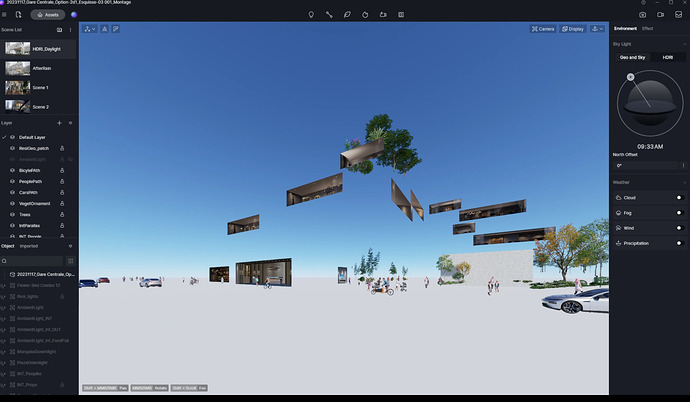Hi all need advice on this issue.
I started the process by lunching D5 from a SketchUp model and then proceed to save the D5 file to a network location at the office, so I can continue work on D5 only (I don’t use SketchUp). Then proceed to copy to my home PC the files and folders created by D5 to continue the work at home. Opening the file at home is no problem, I then integrate assets, work the lights etc. I saved the scene and copied back the latest files and folder to my work PC, so I can continue work on it the next day. But when I open the scene at my work PC, the scene opens with all the integrated assets, but the main 3d model is not there. I can see the layer and object on the layers panel, but the geometry in not displaying (see image below)
Hope my explanation is clear. Any idea why this happened, and how can I move the scenes from one computer to another?
I noticed that working remote, reading the D5 render from a server via VPN, is very laggy. Any suggestions on how to work with a remote file will be much appreciated
Thanks