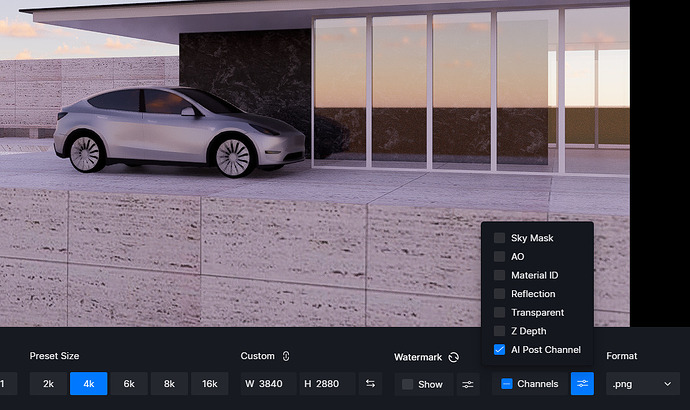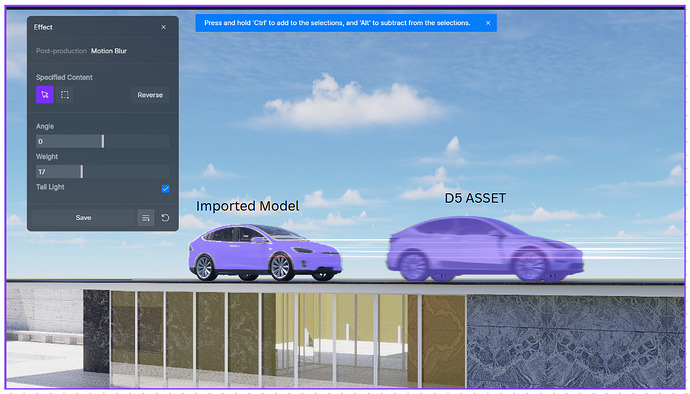Hi all, I attempted to add motion blur to a car (D5 Car) but for some reason I have to click on multiple parts of the car i.e wheels, trim, doors etc to be able to create the blur. Also, I don’t have the option to create the ‘tail light’ effect. The tab doesn’t exist in my motion blur effect window.
Thanks,
George
Hi @gneocleous Please make sure the AI Post Channel is enabled before rendering the scene.
This helps improve object recognition during AI post-processing. The Tail Light option will only become available once the entire vehicle is correctly selected, which requires the AI Post Channel to be active.
Let me know if this resolves the issue for you. Thank you!
general question: is motion blur/tail light only possible wiht D5 libary items?
Hi @3d-ontwerp-visualisa Motion blur effect can be applied to imported assets as well, however the tail light works better with D5 library assets.
Works like a charm, Thank you for your help mate.
1 Like