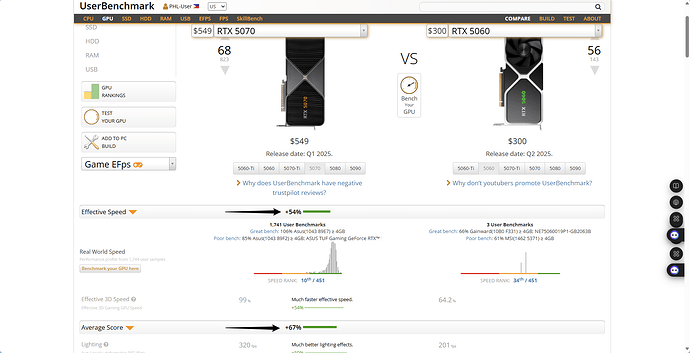Hi,
I am going to upgrade my GPU RTX 3060 12Gb to the new RTX 5000 series. My affordable limit is to RTX 5070 12GB.
I am doing architectural renderings and the frame rate drops when I am doing complex scenes like master plan views, which I am not sure if that caused by the VRAM or GPU.
If I choose RTX 5060 16GB , will there be any significant benefit since it has higher VRAM over the RTX 5070 12GB ?
If I choose RTX 5070 will that still perform better than 5060 by any memory optimization in d5 OR GPU itself?
-
The RTX 5070 is a significantly more powerful card than the RTX 5060 (or even the 5060 Ti) when it comes to raw power.
-
If your files are so complex that they consistently exceed 12GB of VRAM even with D5’s optimizations (e.g., extremely dense scenes with massive amounts of high-resolution textures and vegetation assets, heavy use of volumetric lighting, or intricate displacement maps), then the 16GB of the 5060 could offer a small advantage in avoiding VRAM bottlenecks.
However, this is more likely to be an issue for extreme cases, where even 16GB might not be enough, and you’d be looking at cards with 24GB or more (like an RTX 3090/4090).
Since you have mentioned that for running complex projects, then I think the higher the VRAM, the better, but a 16GB does not always guarantee a smooth workflow, especially with super heavy scenes which go beyond 10GB, 20GB, or higher. If that’s your only primary concern, then it might be best to settle for the 4090 with 64GB or anything higher than a 16GB
Thank you very much for your reply. Now I think the smooth workflow and faster renderings from 5070 are better than the extra 4 GB. Are there any tips or tricks to optimize memory in D5 render?
Alright, thanks for your update. I’m not sure if this would be considered a tip or trick, but ensuring the following would greatly help:
-
Asset Organization - basically, organizing assets that can be viewed on specific Scenes, hiding them on scenes where they are not seen can be helpful
-
Update your graphics card (although there is currently a problem with versions 576.02 and beyond) should be helpful.
vram in my view is the more important item, my scenes always use more than 20 gb of vram on my 4090, in the future i might grab a 5090 which has 32 gb
In my case, I had to choose the 3090 24GB, and the problems disappeared. With large scenes. It was a compromise between the price of the new 5000 and the amount of VRam.
Only hoping on the ZEUS GPU with 350 GB