I have always had this problem since the day I used D5. (For 2-3 years) I cannot scale a group with multiple objects on the same axis and ratio. One-way (X or Y axes) scaling does not work correctly on grouped objects. I do not understand why. When I scale grouped objects one-way (X or Y axes), each object is scaled on its own axis. I created this model with the Converter plugin from 3Dmax.
Hello. If you wish to scale only in one direction, turn off the size association.
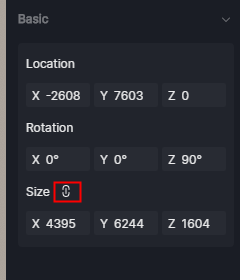
just like this.
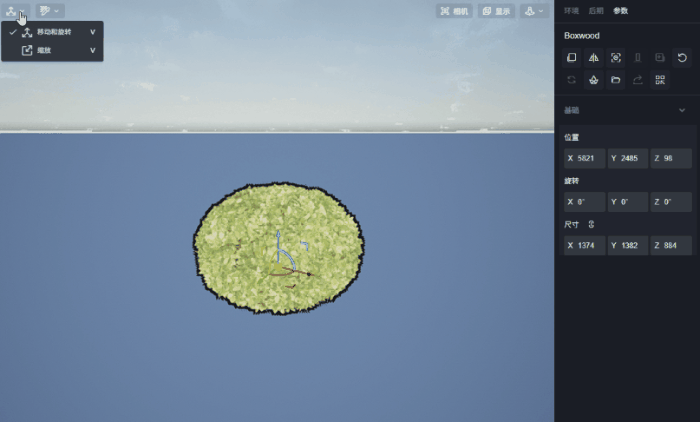
You should watch the video I posted, if I turn on the size association, the object will grow equally on all sides, I don’t want that. I want to enlarge or reduce it on the X or Y axis, everything is actually very simple logically.
I may need to shrink or enlarge an object depending on the space. Normally, when scaling groups with multiple objects, the object should work in every axis direction with the size association closed. The method you mentioned does not work for sensitive interior designs. Considering groups of multiple objects as one object and scaling should work successfully in every direction.
When the object size association is closed in the plant video, scaling can only be done on the Z axis. This function does not work correctly on the X or Y axis. What is important to me is to be able to scale optionally on the X or Y axis when the dimension association is closed in multiple object groups…
Could this help you?
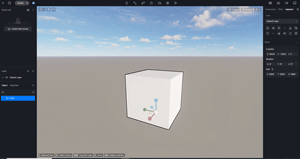
It is a single object. There is no such problem with single objects anyway. But you can’t scale a group with multiple objects this way. Please watch the video I shared, you will understand what I mean…
In the video I shared, there is a group with multiple objects. Scaling of group with X or Y axes does not work correctly. It scales each object in the group on its own axis.
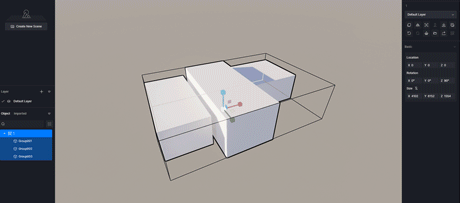
I tried using a group containing multiple models (this model was also created in 3D MAX). I’m not entirely sure if this will help. Uncorrelating the sizes and then adjusting them as a whole or adjusting some of them is possible to just adjust them in one direction.
Yes, the current algorithm does not work as I want. I have to size the objects one by one, which is a waste of time. Is there any work from the D5 team regarding this? It would be nice to scale grouped objects on the X or Y axis with a single button. Scaling is successful only on the Z axis, scaling is disrupted on other axes.
The D5 is not currently able to be adjusted and measured for size very accurately. You can make suggestions in our idea&request channel. For the time being, adjustments in the modelling software may still be a valid solution.
