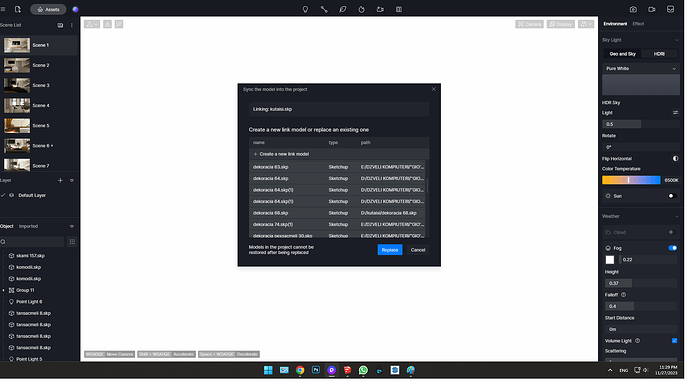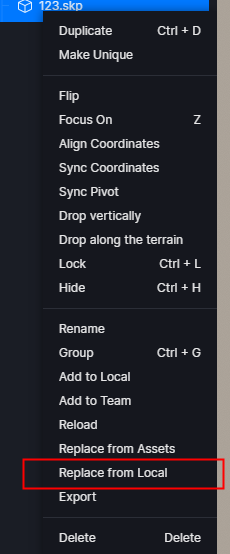Hello. im so tired with this problem. i work for a projet in SKETCHUP & D5.
today i opened it again but can not find home model. all imported items are ok, but not sketchup main home model. also i try to re link it, but can not find same name in a list, you see on image. if i crate new model link in D5, i lose all edited materials and etc.
anyway to get my ready model in D5?
also i check history recovery, but can not find sketchup main model too.
THERE IS NO ‘‘KUTAISI’’ model in list
Hi @georgemelkadze,
Please tell me the version of D5 Render.
have you ever changed save path of the scene file in the computer (the file was moved to another location, or the file name was modified)?
If other applied D5 assets are all shown normally in the scene now, you can try to save your Sketchup model file again with its original name in original location (rewrite the original file) and replace here to relink.
You can also try to ‘Replace from local’, to re-link with your Sketchup model file, if you are able to find its current location in your computer. Applied materials in D5 won’t be removed in this way.
If you have changed the save path, please try to move the scene file back to the original path to save it, or copy the entire scene file (the entire folder where the .drs file is located) to another storage path, and then use D5 to reopen the scene.
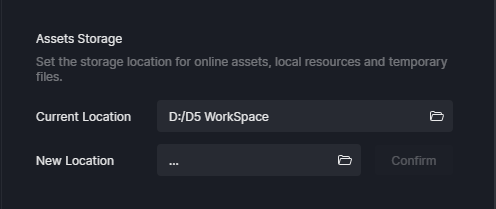
If the problem persists, please let me know.