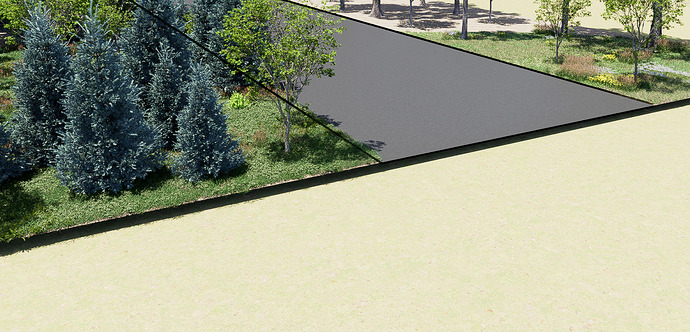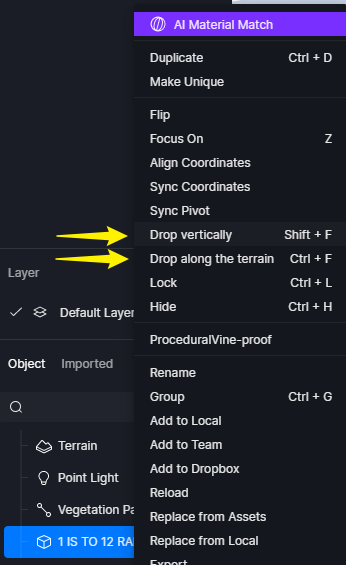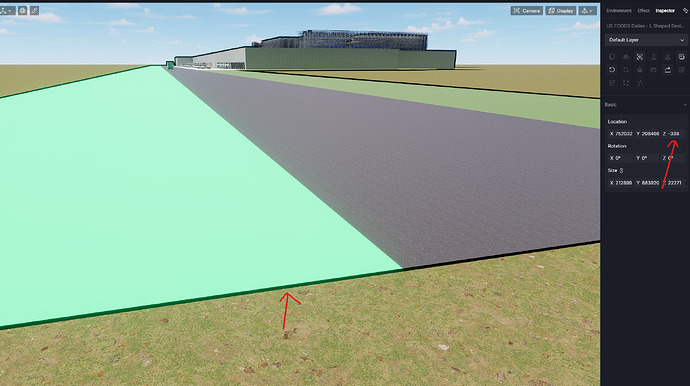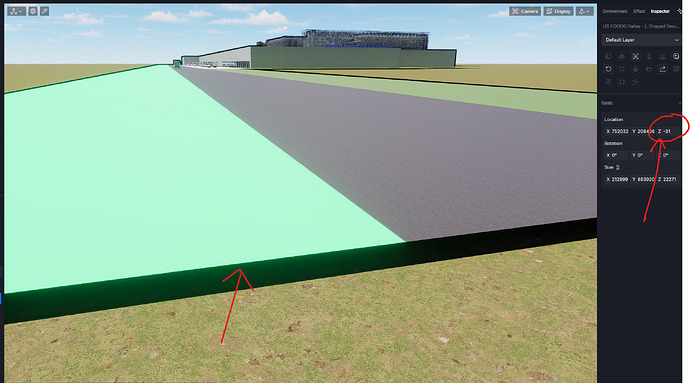Is it normal for the terrain to be below the ground plane of the model that is imported?
Hi @usmi-it
- Can you check the Z Value of this model?
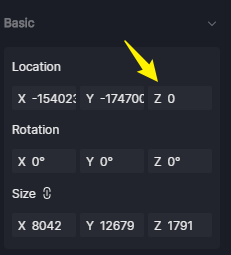
- You may also enable Drop Vertically or Drop Along Terrain
Thanks for the reply.
The model was at 1114 in the Z-axis. I was able to drop it to the terrain.
But why is it floating if it’s at 0 in the Z-axis in Sketchup?
Plus, another issue is when I dropped it, all of the decals that were applied to the road in the scene disappeared. The Gizmo was still visible, but not the decals.
And even more puzzling. I gave up and created a completely new file. Dropped in the model and it was hovering above the terrain again. I dropped it to the terrain, and it moved up further off the ground than it was before. What?
Before
After
Hi @usmi-it
This issue has been reported further to our team.
Additionally, the model should lay flat around Z Axis = -30, may it be a model brought through direct import and livesync.
Thanks for bringing this matter to our attention.