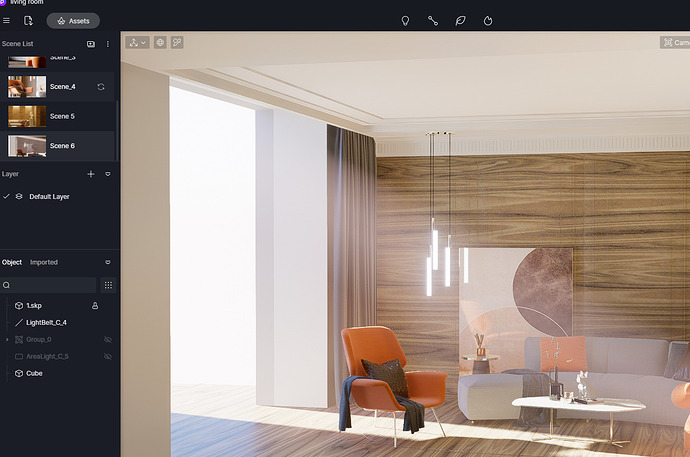Materials show perfect bump and have enough relief when in direct light, any scene light with purely ambient light loses all relief and appears very flat.
Secondly, in version 2.4 the volumetric fog only shows rays if the camera viewport is in some way facing the light source, This worked quite well in 2.3, it was possible to have Tyndall effect through a forest, opening even if the light source was at 90 degrees from the camera frustum.
WeTransfer - Send Large Files & Share Photos Online - Up to 2GB Free, this link has 4 files comparing the 2.3 - 2.4 fog and relief in a directly lit vs ambient lit texture.
Lastly , please add ambient occlusion based dirt/weathering of materials , like they do in lumion
Hi mate, sorry for the late reply. We tried to reproduce the issue you met, but we did not succeed.
Can you send a sample scene file from 2.3 which has the problem, to our Help Center? (support@d5techs.com)
It will help a lot if you have a scene file to compare how it behaves differently in 2,3 and 2.4.
Thanks in advance!
Oliver
This is what I’m referring to. As you can see, in 2.3 version , i made this render with volumetric light in the fog menu. It made that Tyndall effect even when the light source was no where in the camera’s frustum .
The video I’ve shared clearly shows what I mean. As soon as I move the camera so that the light source comes into the camera frustum . God rays are created , in all other cases it isn’t. But the volumetric light / Tyndall effect should be there regardless of whether it is inside the frustum or not (i understand that god rays is different from volumetric light and only appear when the light source is inside the frustum). Which was there in 2.3 but not here in 2.4
This is what i mean by the normal mapping showing up in direct light vs indirect light
Hi there,
I experienced the same for the bump/normal of a texture in the shadow of in direct front light. Even if it’s enoying, isn’t that natural? The bump is supposed to work with the impact of light?
1 Like
Hi there, @atelierHKD @kuleen.choubey12 , we have identified this issue (in some angles 2.3 has volume light while 2.4 does not). If possible, could you send a sample file which has the problem to us? It would be good if the file is 2.3 version so we can open them in both 2.3 and 2.4 to compare), thanks in advance. (email: support@d5techs.com)
1 Like
Did this issue ever get resolved? I am trying to reproduce volumetric light in the tutorial file shown in this video: https://www.youtube.com/watch?v=HU9JsnLnohM
Even when I match the camera settings and angle exactly, I do not see any volumetric light. Not sure if this is still a bug in the program or if I have some settings turned off on my end.