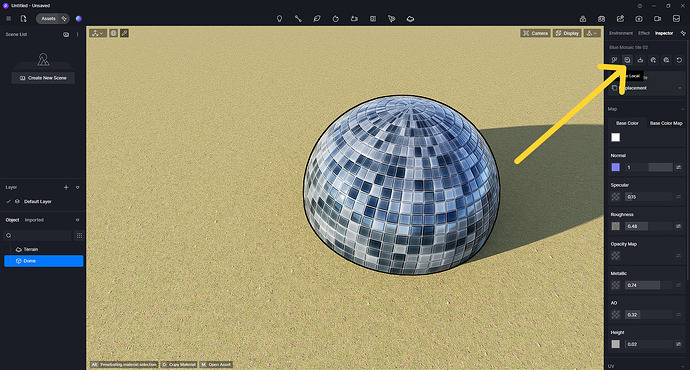I’m working on an interior project where I reload the model with a different SKP file because the interior professional created two different designs with various furniture. Many things are similar, but some are different, including new materials.
Initially, I set everything up in the first design and made test renders. Then, I switched to the new design by reloading the local file. My process involves occasionally switching between options and reloading. This works fine overall.
However, I’ve noticed that when a material is not present in the second design, it loses its settings when switching back.
Example process:
Design 1:
Material Red: Fully set up with texture, roughness, AO, etc.
Switch to Design 2 → Reload to new file
Design 2:
Does not contain Material Red, so it’s not visible. Everything set up here.
Switch back to Design 1 for some small adjustments.
Material Red’s properties (texture, roughness, AO, etc.) are not saved.
Is this standard behavior or a bug? In Lumion, the program used to remember the previously used materials.