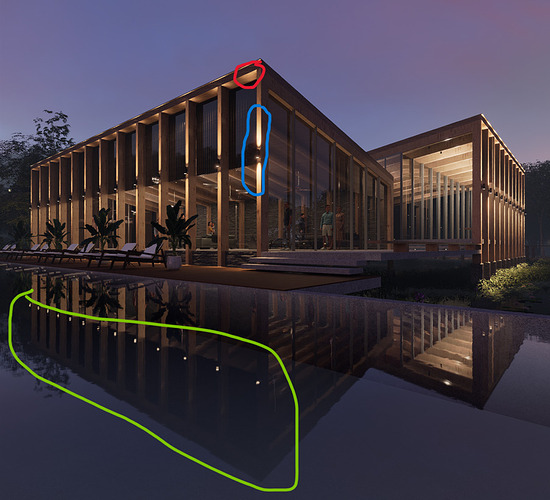Reflections are so bright and looks odd. Mirror reflections are like reflecting without GI. I need solutions for that problem
**D5 Render Version:**2.3
**Graphics Card:**3090
**Driver Version:**516.94
**Issue Description:**Reflection of the mirror and the materials are so bright and wrong in places. it looks like materials are reflection without of GI.
Screenshots/Videos Description:
Steps to Reproduce (optional):
Hello, sorry for the late reply. We were using a similar scene files for testing and tried to reproduce the problem you encountered.
First, the mirror material you use is the mirror template from D5 library, or made by yourself? Please do not use Transparency template then adjust Transparency to 0 as mirror, use Custom template instead.
Because we can not render the reflection behind two tiers of glass.
Also, to confirm, do you use double layers of glass for the mirror?
Please use the Mirror material from D5 library then check the result.
If the problem remains, please compress this scene file and send it to support@d5techs.com, then we can find the issue cause with that.
Thanks,
Oliver
Hi thanks for reply. its not about the material i think. Because when i increase the specular of the normal color material i turns like mirror. i attached another screenshot. if you have any other idea im glad to hear it.
thanks.
specularity and roughness settings are too high.
Bring specularity to 0.2 to 0.6 (range)
Bring roughness to about 0.1 - 0.2
Hello, it is a bug due to some object very fay from the origin point, or some object very big at a far distance.
Please check whether there is an object like that in your scene file.
Later I will write a topic about how to solve this problem, and if you cannot find that issue cause in your scene, please compress this scene file and send it to support@d5techs.com. We will help you solve the problem through D5 Help Center.
Thanks,
Oliver
i checked and changed the origin point of every group and component in the model after that re upload the model to a new D5 project but still the same.
Somehow model and D5 creates a bugged situation.
i will try new ways to figure it out. Thanks for your help
Alright, to confirm, have you switched to High-quality mode? The reflection looks a little like middle-quality mode.
hi, im facing the problem with this water reflection, it not reflect the spotlight effect, i tried with point light & it appear on water reflection but it will become more source of light that i need to add just to mimic the real effect.
I can confirm the reflection problem!
Pointlight works
Spotlight partial, not from all the views you can see the reflection
Strip doesn’t work
Rectangel doesn’t work.
Visible in reflection button, doesn’t do anything.
Driver version titan RTX 531.29
D5 2.4.1.
Please help.