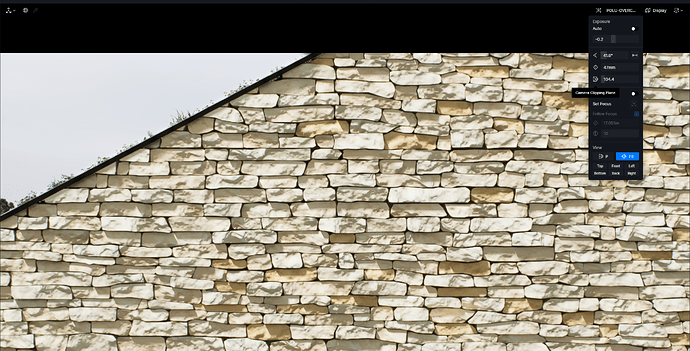Hi
As seen in the images below, the material quality drops significantly when the clipping plane is disabled. I would like to know how to get the same result without the clipping plane.
Thanks
Hi
It worked
Thanks
Hello again
Another related topic would be the sunlight. Here is a scene with the same light setting. The main difference is the sun radius. One is set at the value of 0, the other is set at 5 and the last one at 10 which is the maximum. We would expect the shadow to change on the surface but as seen it doesnt affect neither the wall surface nor the grass.
What could be the cause of this ?
Thanks
Hi @pracownia1
Try changing the azimuth value. It seems that with the current azimuth value, the sun is covered by the dense vegetation on the left side of the image (of this particular scene).
Hi @Clov
There is no dense vegetation on this side.
We would just like to know whether the sharpness of the sun (sun radius ) affects the material and grass or not.
Thanks
Hi @pracownia1
It surely affects the materials. I’ve tested your file before, and as I have mentioned, this dense vegetation is covering the light from the sun as you adjust the Sun Disk Radius. If you want it to show on your preview window, then adjust the Azimuth Value.