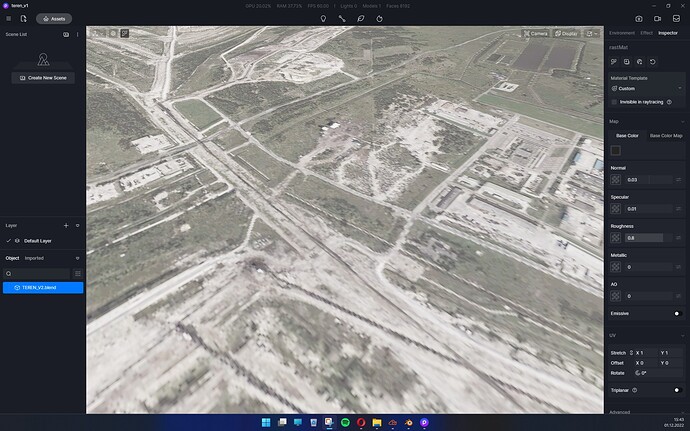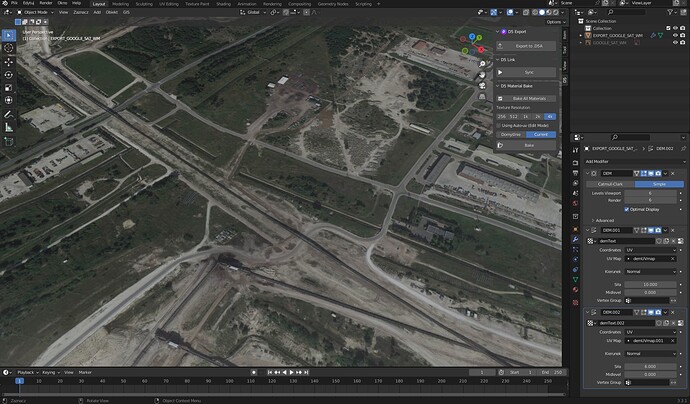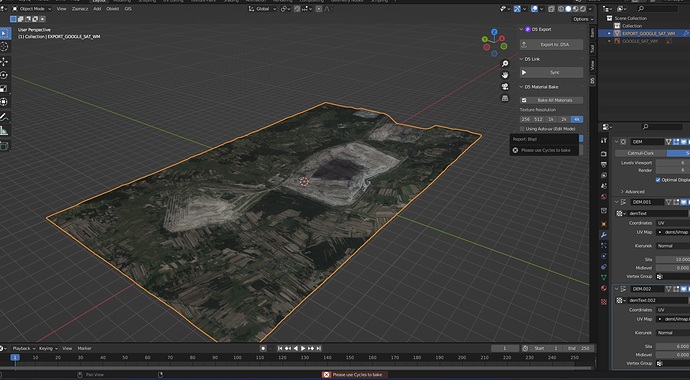I would like to ask how to make the texture of the map transferred from blender to d5 retain the original detail?
I’ve tried changing the texture format in different save formats and it doesn’t change anything.
In blender the map looks detailed and in d5 it is jagged.
Check this:
Hi, did you export the model in .d5a or sync to D5 directly? And did you click on the “Bake” button before sync-ing?
In D5, you may need to turn off Auto-exposure, then adjust the Base color to pure white, then check the result.
If the problem persists, could you send the model file and textures to support@d5techs.com?
When i click on “bake” i get this error: “please usse Cycles to bake” . Sure, i’m sending you the files, check your email
Hi keczoks,
I opened the file and found that the issue cause is the texture is too large for D5:
25600 x 14336
It is 24k, while D5 supports textures up to 4k, therefore, it is compressed after getting imported into D5.
Thanks,
Oliver