Hi,
Having to use 2 different PCs for work reasons (from the office and from home in smart working) I was wondering if it was possible to copy the library of models saved locally from one PC to another. I know that if I save them in the presets of myspace D5 studio I will find them on both PCs but I had already started creating the library in the local ones. So either I move them one by one in the presets or I wanted to understand if there is a way to copy them all at once from one PC to another.
Thanks for support
interesting question, would be helpful if u have more than one system and sadly u dont have good internet. ![]()
Hi @marcello.cesini,
How to move your local library to another computer?
- In the upper left corner of the D5 Render, go to “Menu Bar” > “Preferences” > “Assets Storage” > "Current Location ", and find the current storage location of the assets file(D5 WorkSpace folder).
- Package and copy the files to another computer and remember the path on that PC.
- Reassign the “Menu Bar” > “Preferences” > “Assets Storage”, Select New Location on the new computer to reassign it to the assets file’s current location.
- Just restart the D5 Render.
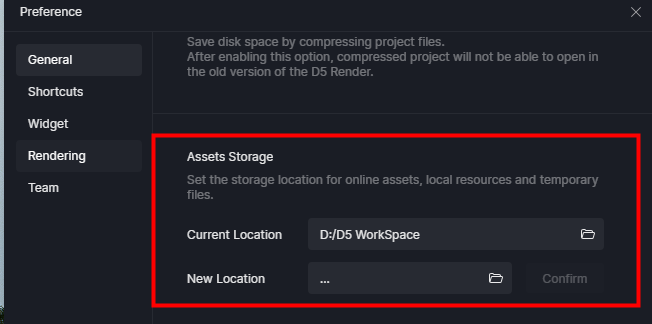
1 Like
Thank you so much
1 Like
cool, this means if i copy workspace folder to another system and assign same drive. assets will work like charm. and no need to download assets which are downloaded again in that new system.