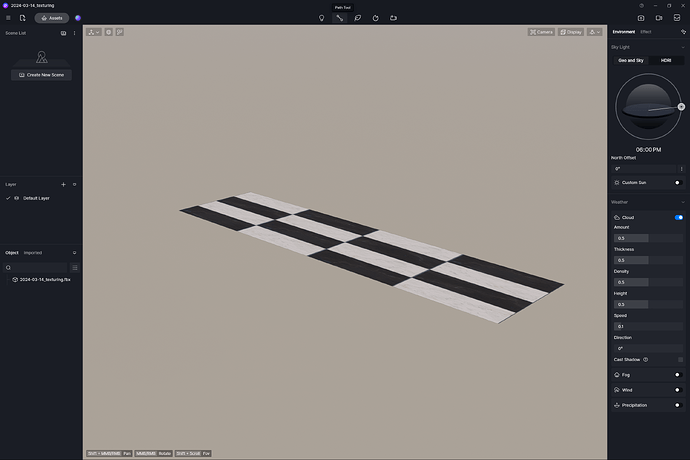See image below. The checkerboard texture gets distorted when applied to a rectangular surface. I created the surface in Rhino 8 and exported it to FBX.
2024-03-14_texturing.3dm.zip (36.4 KB)
2024-03-14_texturing.fbx.zip (4.1 KB)
What I want is:
-
Keep the aspect ratio of the texture.
-
Keep the absolute size of the texture. For the checker board, this is not relevant. But it is relevant for natural materials, such as gravel or soil.
How do I approach this? Adjust settings in D5? Or adjust settings (UV) in Rhino?
Obviously, this is a beginner question.