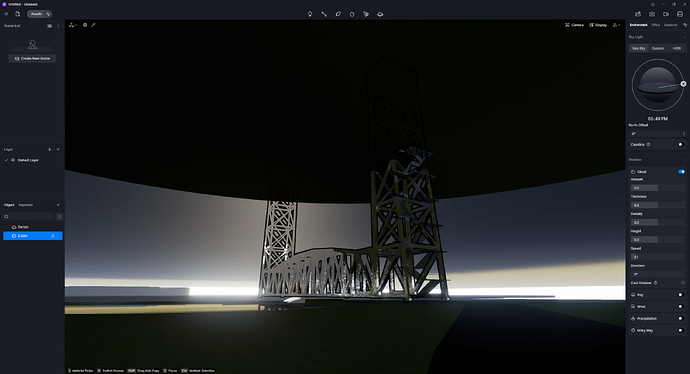I’m currently trying to render a decently tall bridge with rhino and d5, and when i load the model into d5, the environment dome seems to cut off partway up the scene, blocking all lighting. i have all clipping planes disabled and have even tried deleting them. but it still clips the environment dome. i’ve also tried switching between geosky, custom, and HDRI, but they all have the same issue. I’ve rendered some pretty tall skyscrapers before so i don’t think the height is the issue, but i’d like to prevent scaling the model down if possible, since it is very hefty. i attached an image to show better what my issue is
Hi @acohen24
I apologize for the inconvenience. Can you send us the Rhino file so we can also test it on our end?
- You can either send it here via Direct Message or to support@d5techs.com and have it titled ‘Clov-Forum Issues with environment dome cutoff’
Please let me know if you have sent it.
Hi, I ended up figuring out the issue - I just had the model too low in the z axis! i moved it closer to the 0,0,0 in my rhino file and that fixed the issue