Hi guys, I am a total rookie here. So far I get good results in D5, but I can not find the right way to scale the model so the assets will fit directly at insertation. I work in centimeters in sketchup. In some models assets are too small, in another they are too big. I am confused, because I couldn’t find any solution to change size of a vehicle or a person in animated paths. I am not sure wich scale to use for the original model so it will fit with the assets size?
Hi, the model unit in D5 is millimeter, you can choose millimeter as the unit in Sketchup. Except for the tree in the path tool, people and vehicles do not support size adjustment, and the tree in the path tool do not support manual selection of several trees to adjust the size. The size of the asset library model can be adjusted through the parameters in the right sidebar, or through the scale function in the upper left corner or by using the shortcut key V.
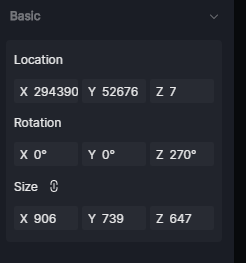
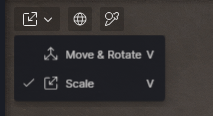
1 Like