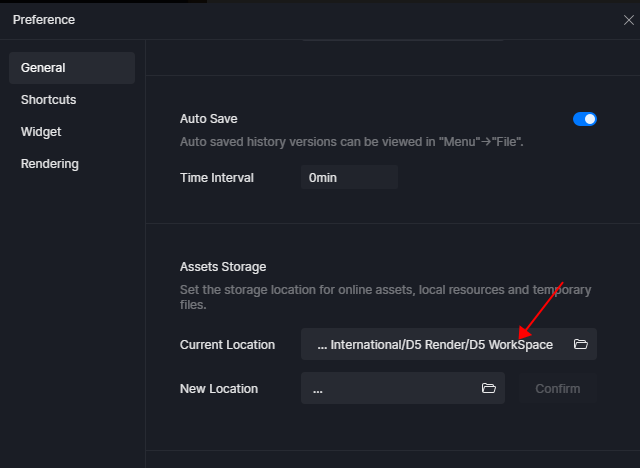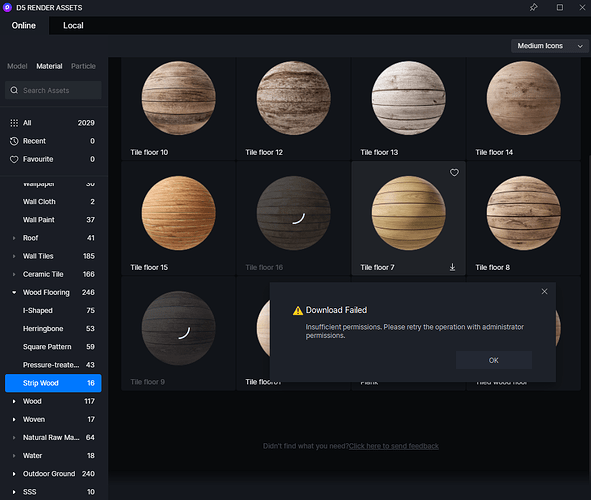I am not able to download any material or model from the library. I get this pop up. In addition to that, the imported sketchup model is completely white . . . just the geometry loads into d5 no materials. i always have to right click an open as admin. This didnt happen before the update.
Can you tell us the location of your workspace? Also, you can try to run as Admin or change the path to reinstall D5 and check the result.
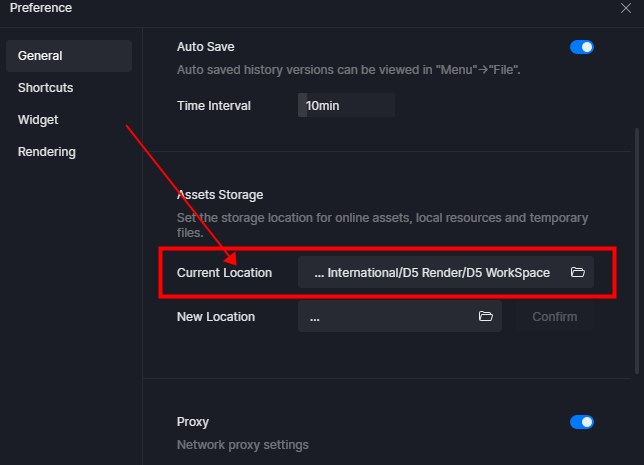
where is your D5 Render installed on your computer? maybe the place needs admin permission
C:\Program Files\D5 Render\D5 WorkSpace it is installed here. I mean before the update it didn’t happen. But never-mind ill open it as administrator.
Hi mate, is your problem solved?
Same thing going on over here… Any helop is really appreciated.
Hi mate, The Workspace folder is in a directory that requires administrator rights. Therefore, you need to run D5 with administrator rights in order to download and update materials.
Alternatively, you can migrate the Workspace directory here. Please make sure the path you have admin rights to use.