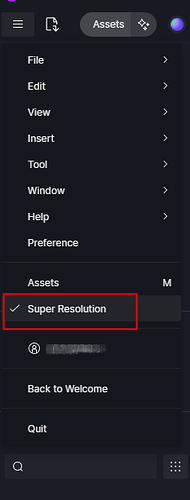Hello all,
I am not going to export the video and render for hours, as the timeline is tight for me.
So I am wondering if there is anyway to improve display quality of the video so I can have a high quality screen recorded for that.
Similar to a this video, like a screen record of the video I make
https://www.youtube.com/watch?v=aqSGcxh7MxM
at 22’
I tried the video recorded is fine (obs studio is good), but the D5 itself is full of noise on screen when I play the working video.
Suggestion will be appreciated! Thanks a lot!